To view the Land Records of Rajasthan State, please visit Apna Khata Rajasthan. This website is also known as E Dharti. You can use this portal to access land-related services. This website is available in Hindi.
e Dharti
How can I view Jamabandi (Khasra/Khatauni) and nomination copies online Visit the authorized Apna Khata Dekhe portal at https://apnakhata.raj.nic.in/
e Dharti – Apna Khata Rajasthan
Apna Khata (e Dharti) is the Rajasthan state’s authorised land records portal. Which provides citizens with Jamabandi copies, i.e. Khasra / Khatauni, mutation applications, mutation status, and other land-related services online.
जमाबंदी नकल (खसरा/खतौनी) और नामांतरण प्रतिलिपि Online कैसे देखे?
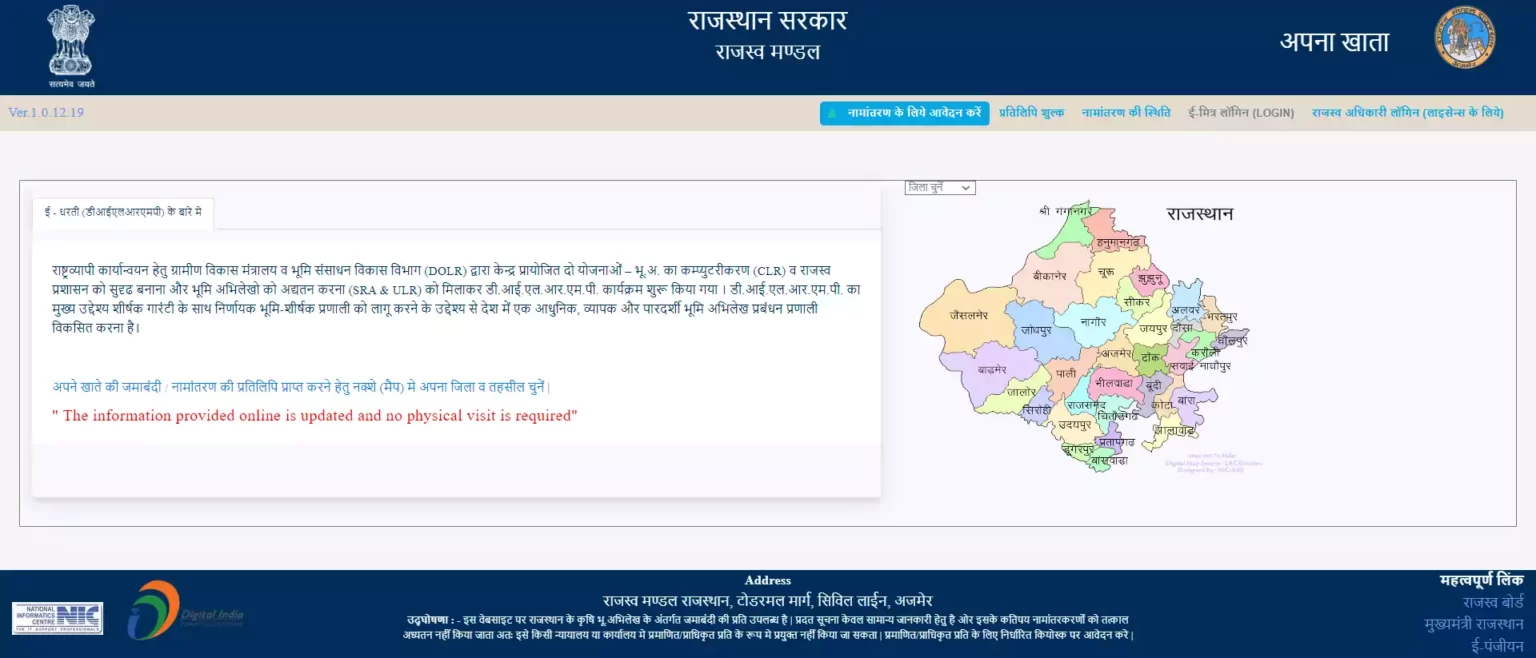
- Go to Apna Khata Homepage >
- Page – apnakhata.raj.nic.in
Step 1 – Select District/Taluka (Select District and Tehsil) –
View your account After visiting the portal’s homepage, you must select the district and tehsil where your land is located. You can select it from the list or directly by clicking on the map.

When you select a tehsil, the map will show the tehsils in different colours; what they mean is explained just below the map. It indicates which tehsil is new and which tehsil has a digitally signed copy.
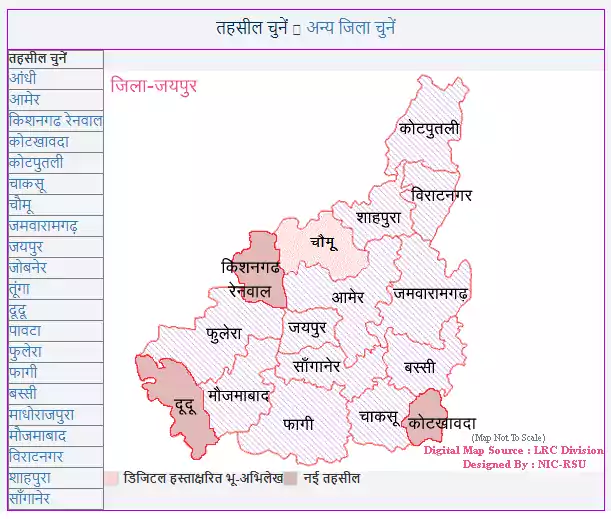
Step 2 – Select Village (Choose Village) –
The villages of the selected district and tehsil will be displayed in front of you. Select your village from the list, or click on the first letter of your village to quickly find it and select it.
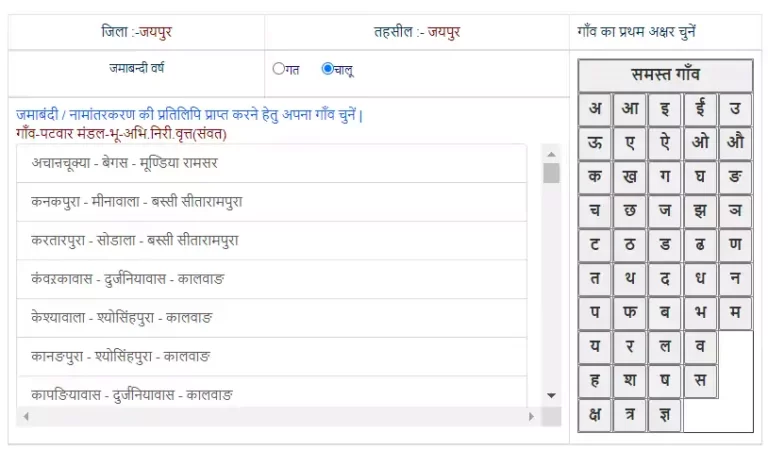
Step 3 – Enter Details (Fill the information) –
You must now enter your information into the applicant’s information. This requires you to enter your name, address, city, and zip code. After that, decide whether you want a Jamabandi copy or a Namantaran copy. We chose the Jamabandi copy as an example.
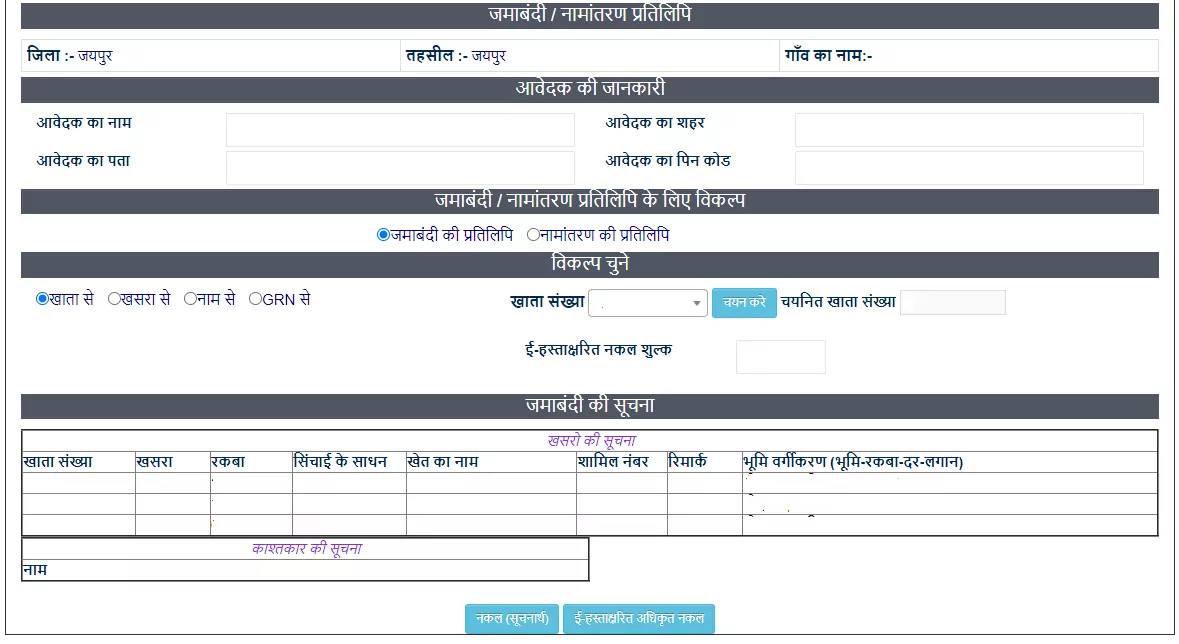
You can search your Jamabandi by account, Khasra, name, or GRN. Choose and select the option based on the information you have.
Step 3 – View Nakal
You will see information about Jamabandi, Khasro, and tenants based on the information provided. You double-check this information. Finally, you will be given two copies (for information) and an e-signed authorised copy; select which copy you want. As an example, we will look at copying (for information).
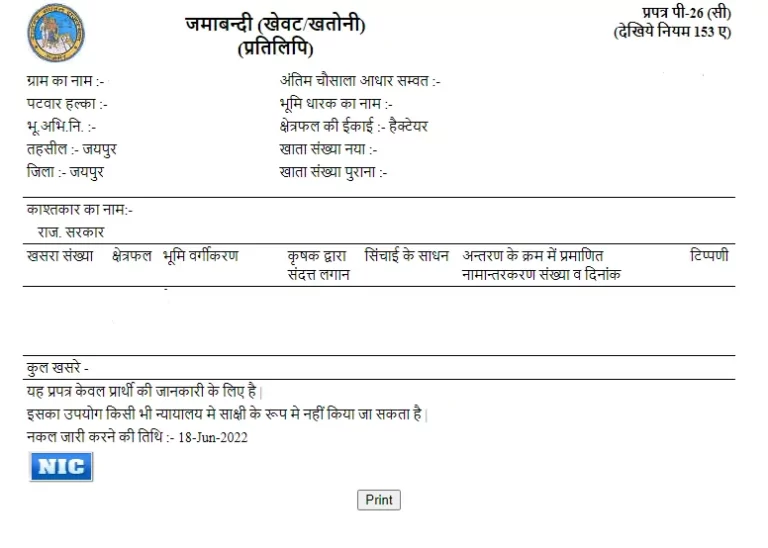
You can now check the information of your own account copy jamabandi (Mera Khata). You can also print a copy by clicking the Print button.
| Copy (for information) –> (Available for free) | This copy is a simple copy. You can use it only for information. |
| E-Signed –> ( There is a fee for a copy | Due to the digital signature on this copy, it is an authorized copy, you can use it for official work. |
Copying Charges
- Go to Apna Khata Homepage > Copy Fee
- Page – apnakhata.raj.nic.in/jamabandi_shulk.aspx
| jamabandi copy | 10 Khasra no. Every additional 10 Khasra no . or part thereof | Rs 10.00 Rs 5.00 |
| Map copy | Every 10 khasra no. or part thereof | Rs 20.00 |
| Renaming p21 | for each conversion | Rs 20.00 |
Note –
- The fee may change from time to time, or it may be delayed in updating.
Where can I watch Bhu Naksha (Khet Naksha Rajasthan) online?
- Go to Bhu Naksha Portal >
- Page – bhunaksha.raj.nic.in
To view the Bhu Naksha, or map of the field, go to the Bhu Naksha Rajasthan portal. This portal was created solely to provide Rajasthan’s Bhu Naksha.
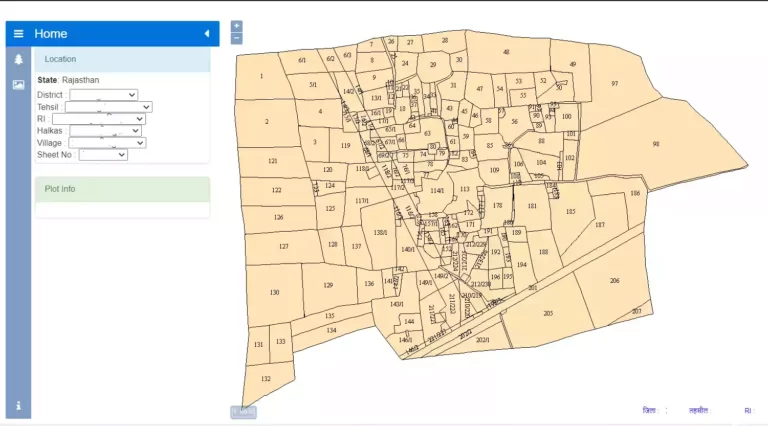
Choose the district, tehsil, village, and other details about the land or farm whose map you want to see. Later, the map of the chosen location will appear in front of you; choose your land from the map.

After selecting the land, you will see information about that land in Plot Details, which you should review. After that, select any of the Nakal or Same Owner Nakal buttons.
Finally, the map of the land will appear in front of you. You can also see information about other properties nearby on the map.
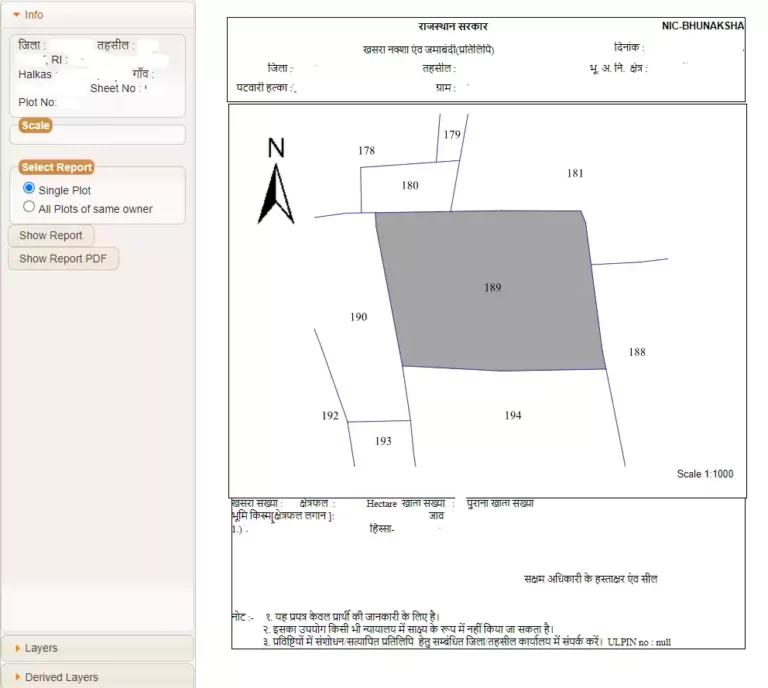
How do I apply for a mutation online?
- Go to Apna Khata Homepage > Apply Online for Change of Name
- Page – apnakhata.raj.nic.in/publicApplication.aspx
We need to make some changes to our Jamabandi Nakal over time, so we apply for a name change. When applying for your nomination, you must fill out the information on the front page.
| 1) Applicant Information –> | Name of the Applicant Father’s Name of the Applicant Mobile Email Address of the Applicant |
| 2) Select Village –> | Select the village in which you want to apply for transfer of name |
| 3) Application Type –> | Select the type of application for nomination |
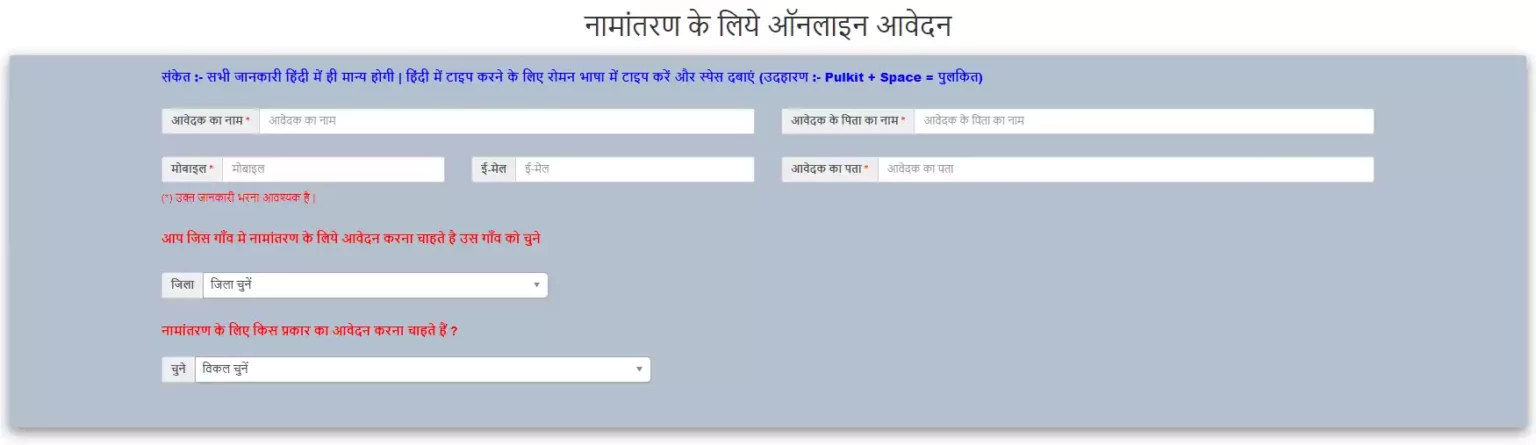
| Enrollment Application Type | required documents |
| To register the transfer of loan taken from the bank | Registered residence permit Non-registered residence permit |
| To register the nomination of Rahanmukt (debt free) | original leave letter |
| To register mutation of inheritance | death certificate certified heir sajra |
| To register nomination of disclaimer | registered resignation letter |
| To register transfer of gift | registered gift card |
| For transfer of name from minor to major | Order of Tehsildar or higher authority to register minor from adult, copy of photo identity card as proof of age |
Following the selection of the application type, you must select the account holder by selecting the account/khasra. Following that, the information of the tenants who have received the gift must be filled out. Finally, submit the application by uploading the PDF documents.
Note –
- The application’s complete information will be available in Hindi.
- Documents combined into a single PDF Include it in the file and keep it on hand; otherwise, the application will be rejected.
How can I check the status of a mutation?
- Go to Apna Khata Homepage > Status of Enrollment
- Page – apnakhata.raj.nic.in/track_meanmedian.aspx
Mutation Status can be viewed by district. The date on which the information was last updated is also displayed.

Apna Khata Contact Details – Helpline Number
| Board of Revenue Rajasthan Todermal Marg, Civil Line, Ajmer |
| Telephone N/A |
| Visit Apna Khata Portal –> | apnakhata.raj.nic.in |
| Visit Homepage –> | edpost.in |