Odisha Bhulekh (Orissa) – Check the details of your RoR, Plot, Map, Khatiyan, Tahsil, and other land records online.
Bhulekh
It is an online portal that allows Odisha residents to obtain information about their land records. This website is available in both Odia and English. Odia residents can now view their land records online, thanks to the state government’s implementation of a land record portal.
Bhulekh Odisha 2024
How to Check RoR on Bhulekh Odisha (Plot & Khatiyan)? Visit Bhulekh Odisha Official Portal at https://bhulekh.ori.nic.in/RoRView.aspx
To begin, go to Odisha’s official land records web portal. The Bhulekh Odisha Plot Details website page provides access to land documents such as Plot, RoR, Map, Tahasil, and Khatiyan Details.
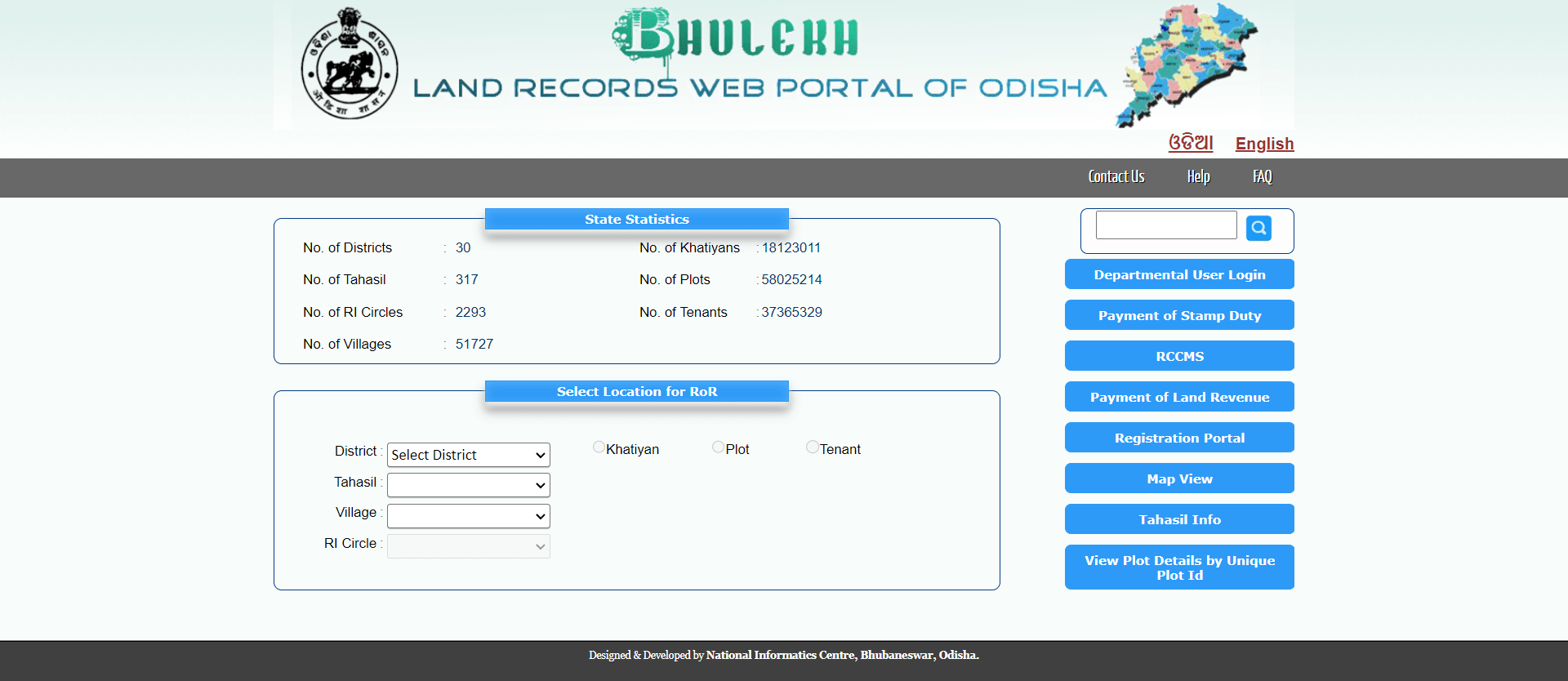
- Go to Bhulekh Odisha Homepage >
- Page – bhulekh.ori.nic.in/RoRView.aspx
Step 1 – Select Location and Search Option for RoR –
When you arrive at the RoR View page, you must first choose a location for your RoR before proceeding to the Search Option. for demo purposes, we are selecting khatiyan.
- Khatiyan Number
- Plot Number
- Tenant (Owner Name)
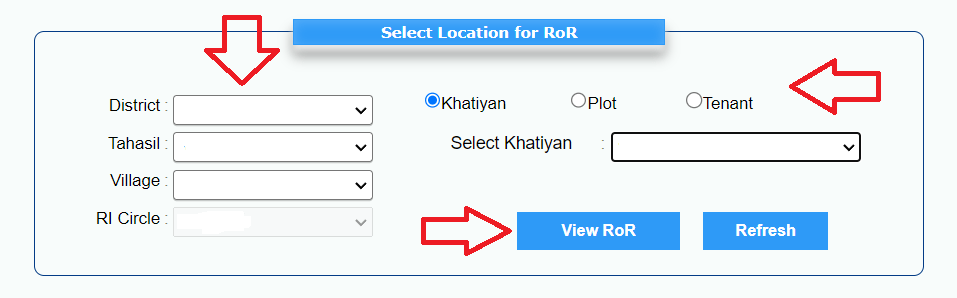
After entering the details, click the View RoR button to view your RoR details.
Step 2 – View RoR (Plot, Khatiyan) –
You can now verify the land record details of any land in Odisha state. This RoR will provide you with information about the land and its owner. To obtain a copy of your RoR, simply click the Print button.
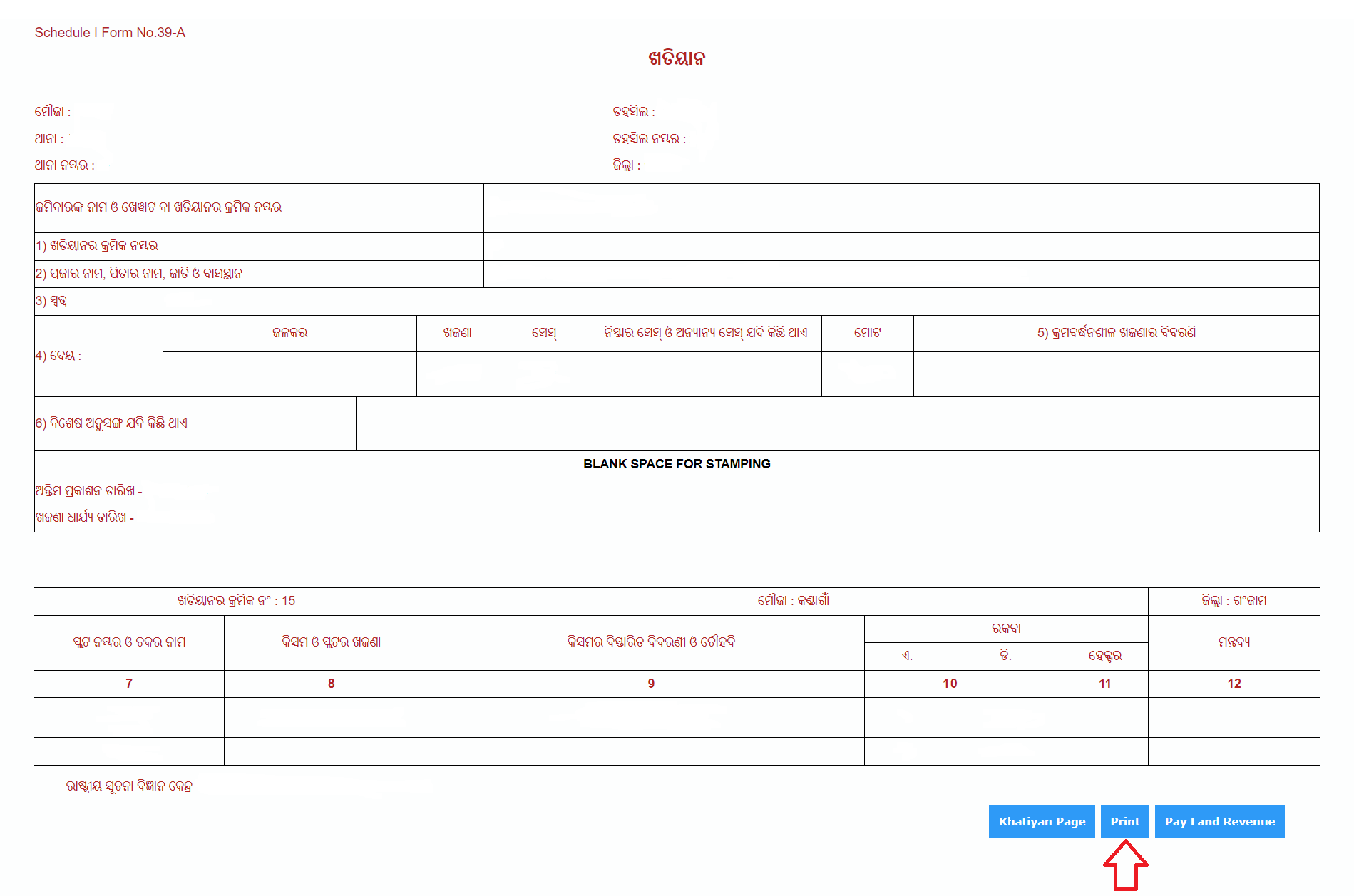
How to Check BhuNaksha (Map) Odisha?
- Go to Bhulekh Odisha Homepage > Map View
- Page – bhunakshaodisha.nic.in
You will be redirected to the BhuNaksha Odisha Portal once you reach the Map View page. This website offers Bhunaksha or an Odisha map.
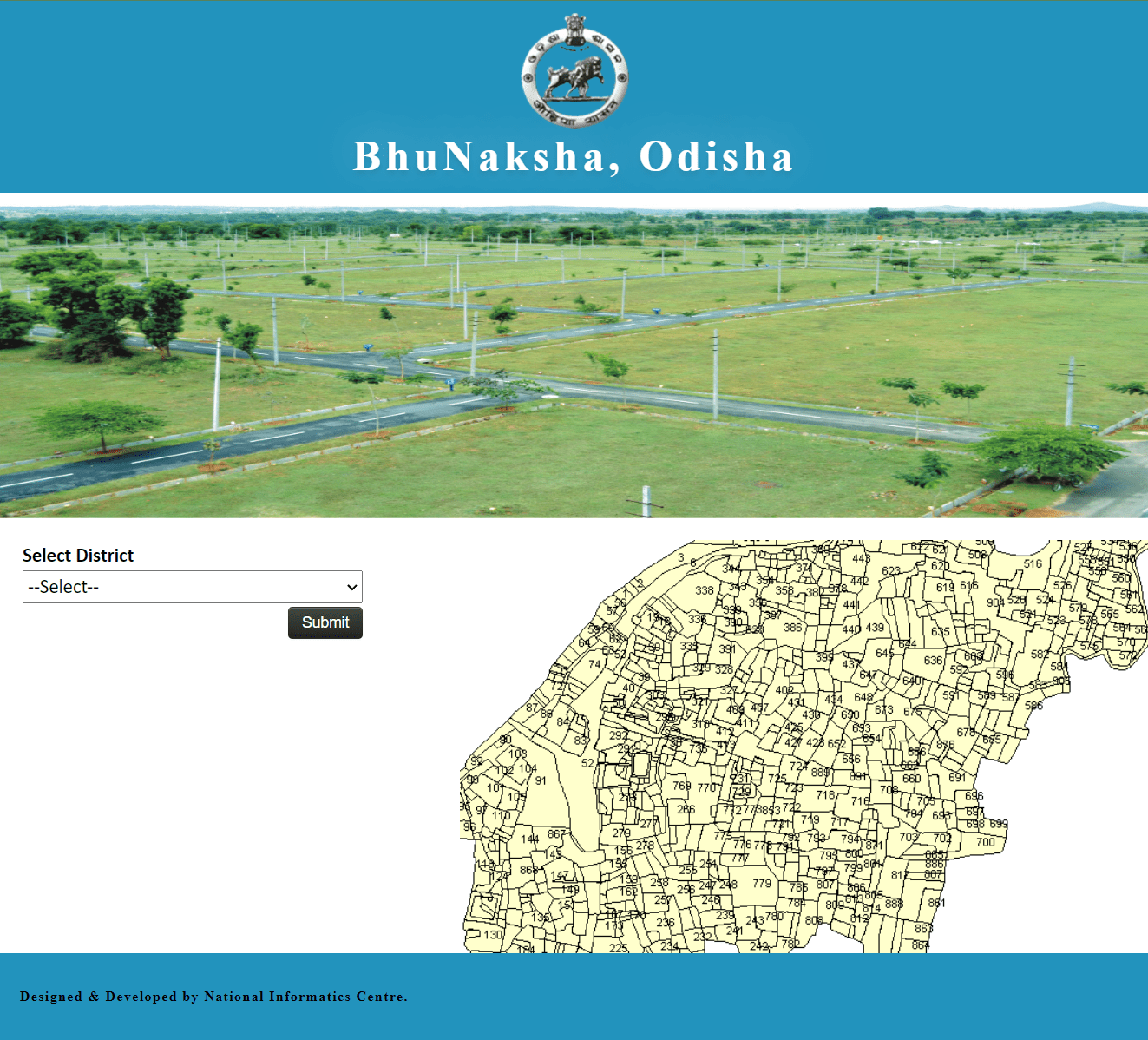
Step 1 – Select Land Location & Details –
By selecting the following land details, you can search your Bhu Naksha Odisha (Map).
- District
- Tehsil
- RI
- Village
- Sheet No
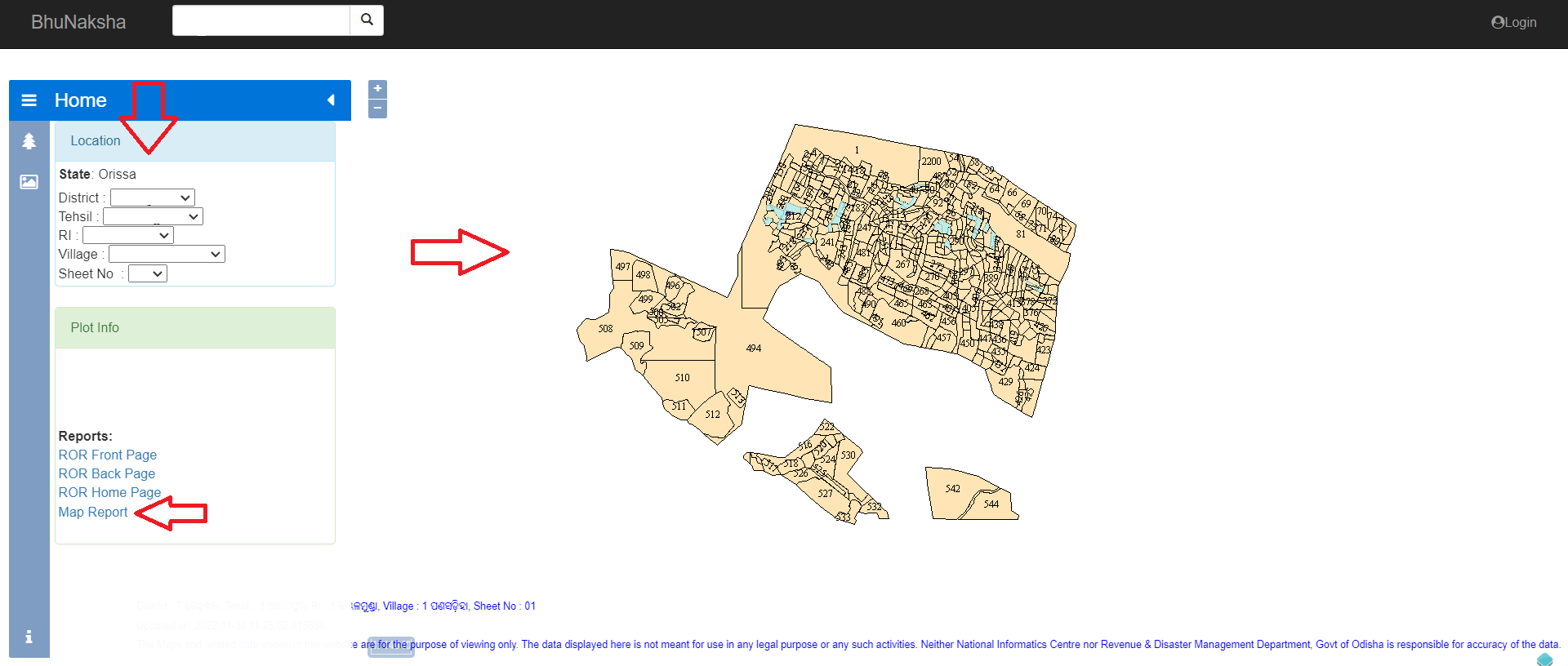
The map will appear on your screen once you enter the above information. Plot Information is available by clicking on any Particular Land. After that simply click on the Map Report button.
Step 2 – View Map Report –
As a result, you will be presented with the two Report options listed below. 1) Plot with a single plot 2) All plots owned by the same person. Choose anyone based on your requirements, then click the Show Report button to save the Map Report.
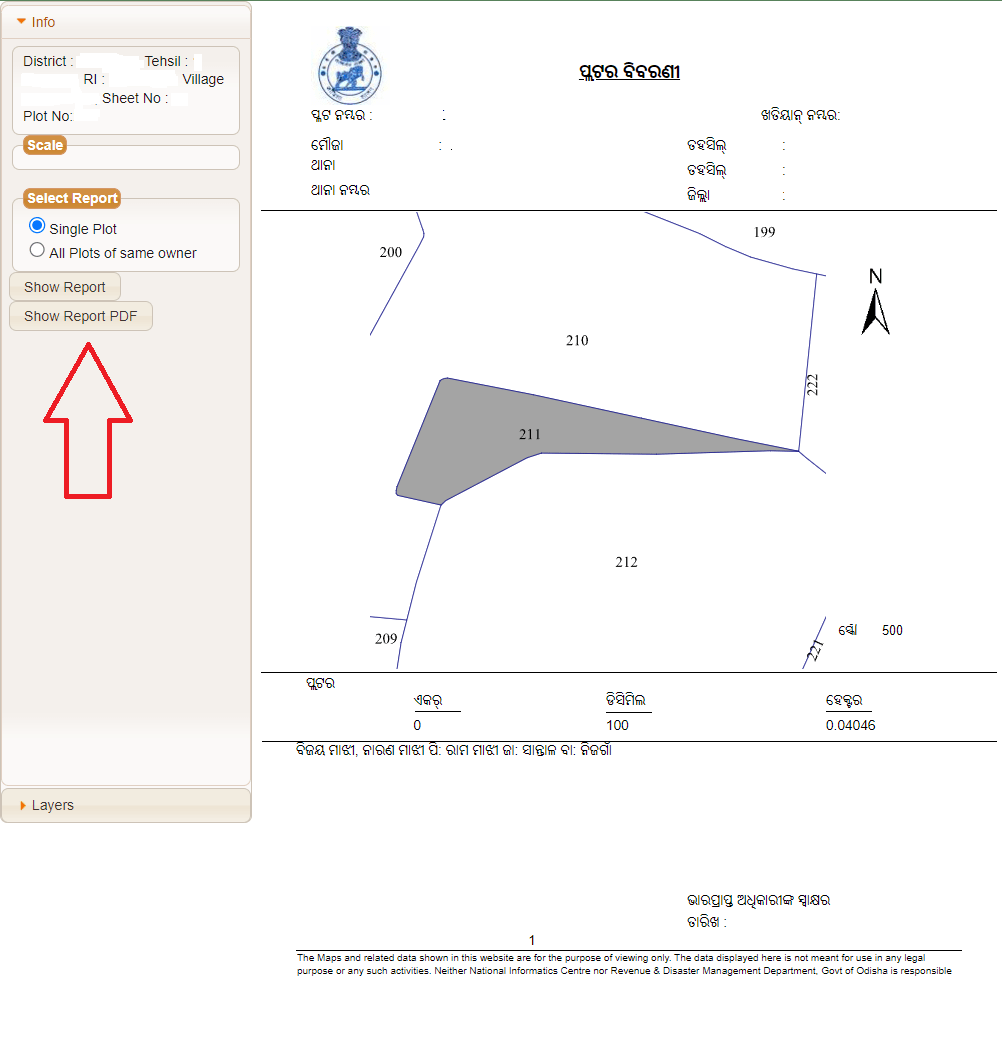
Bhulekh Odisha: Online Land Revenue Payment
- Go to Bhulekh Odisha Homepage > Payment of Land Revenue > Pay Land Revenue
- Page – odishalandrevenue.nic.in/OnlineRTrent.aspx
To pay your land revenue online, first select your land details, then click View Revenue Details, and finally click the Proceed button.
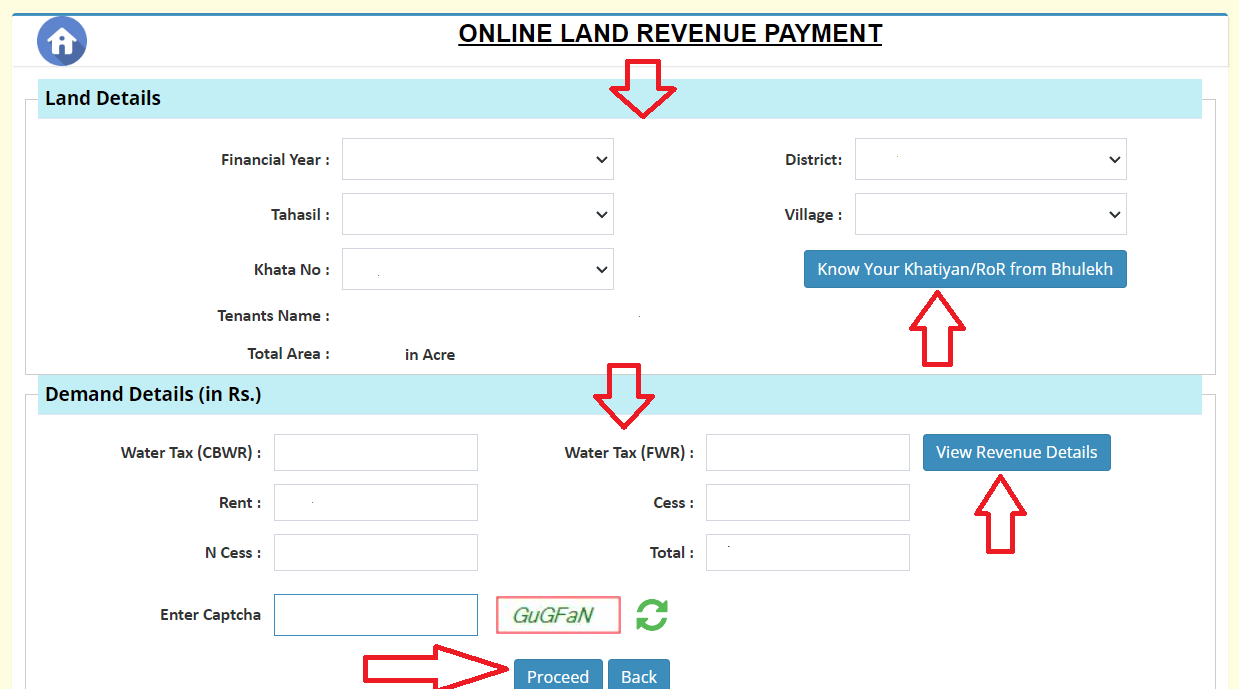
Now you must fill out the Depositor Details form, and then click Make Payment to pay the amount of your land revenue.
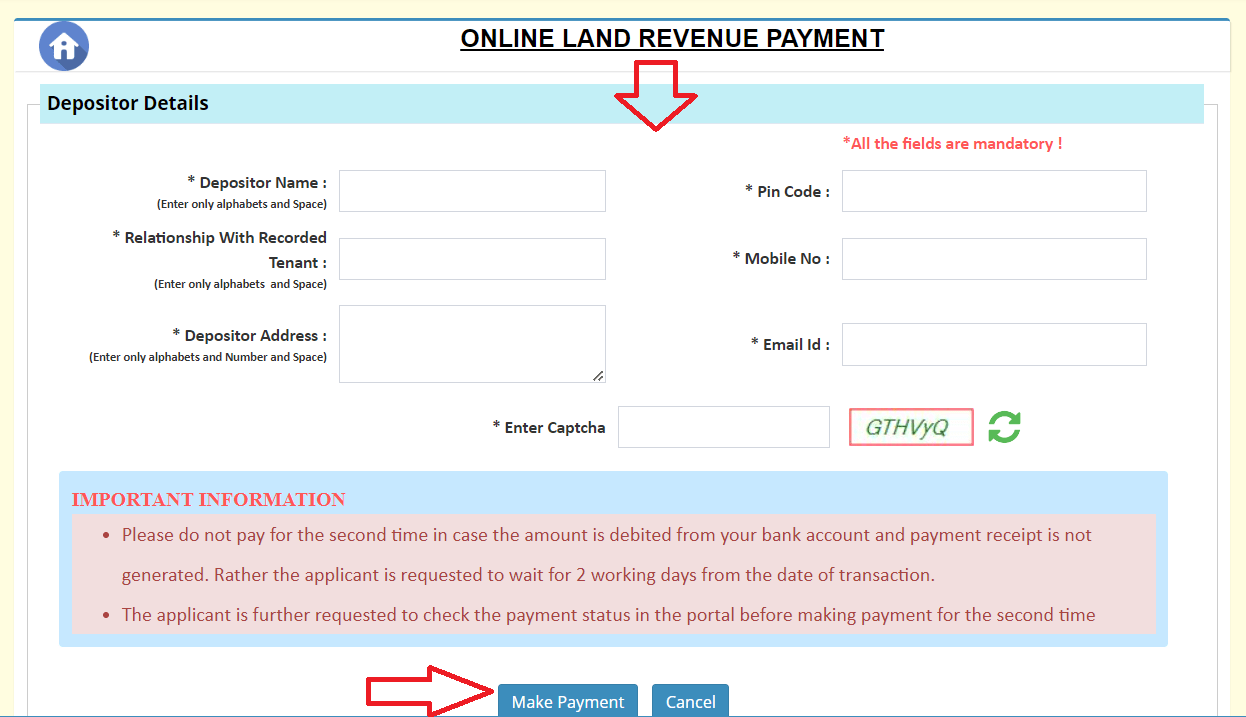
Bhulekh Odisha: Download Rent Receipt
- Go to Bhulekh Odisha Homepage > Payment of Land Revenue > Download Rent Receipt
- Page – odishalandrevenue.nic.in/OnlineOflineReceiptDownload.aspx
To obtain your Rent Receipt, click here. Enter your Transaction ID and then click on the View button to download your Rent Receipt.
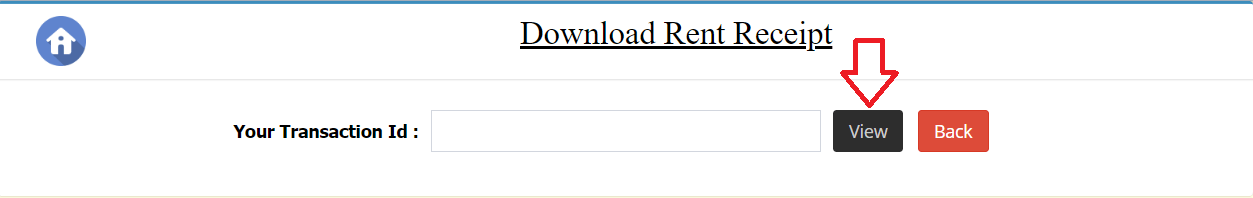
Bhulekh Odisha: Know Your Transaction ID and Payment Status
- Go to Bhulekh Odisha Homepage > Payment of Land Revenue > Know Your Transaction ID and Payment Status
If you have a problem or an error with your payment, you can find out your Transaction ID and Payment Status.
To check your Transaction ID and Payment Status, simply enter the Financial Year, District, Tahasil, Village, and Khata Number and press the Get button.
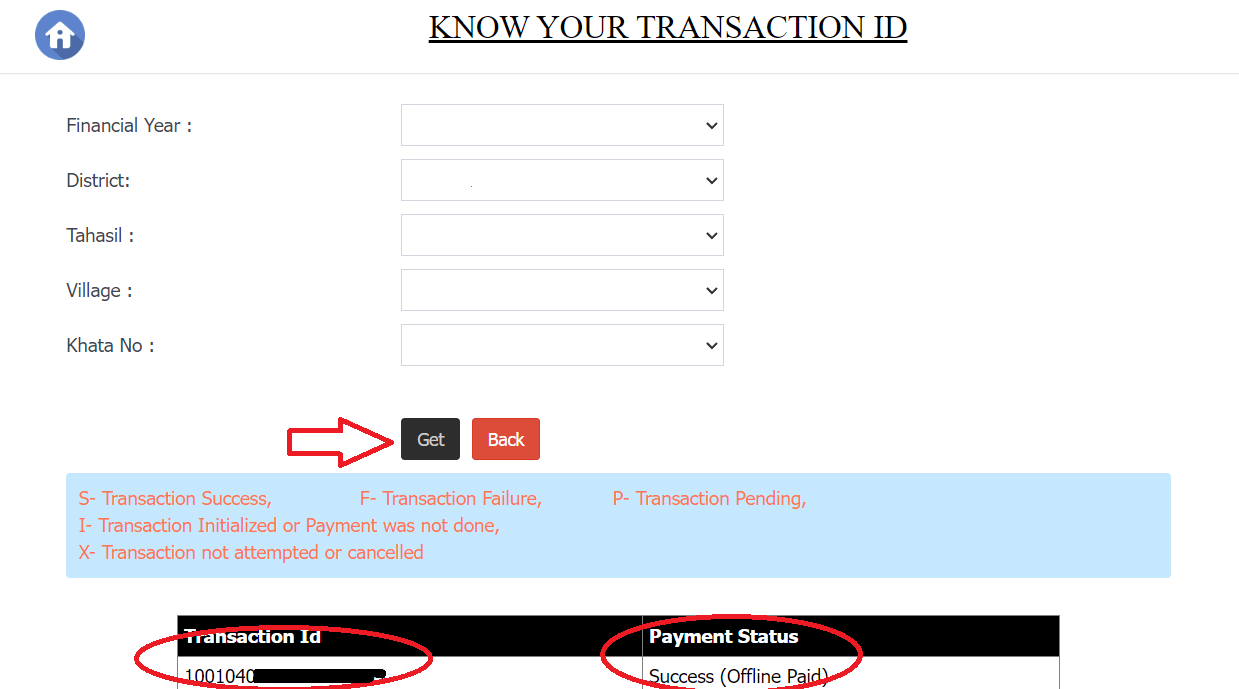
As a result, you will be provided with the Transaction ID and Payment Status.
Bhulekh Odisha: View Plot Details by Unique Plot ID
- Go to Bhulekh Odisha Homepage > View Plot Details by Unique Plot ID
- Page – bhulekh.ori.nic.in/SearchYourPlot.aspx
To search for Plot Details using your Unique Plot ID, enter your Unique Plot ID and click View Plot Details; Plot Details will appear on your screen.
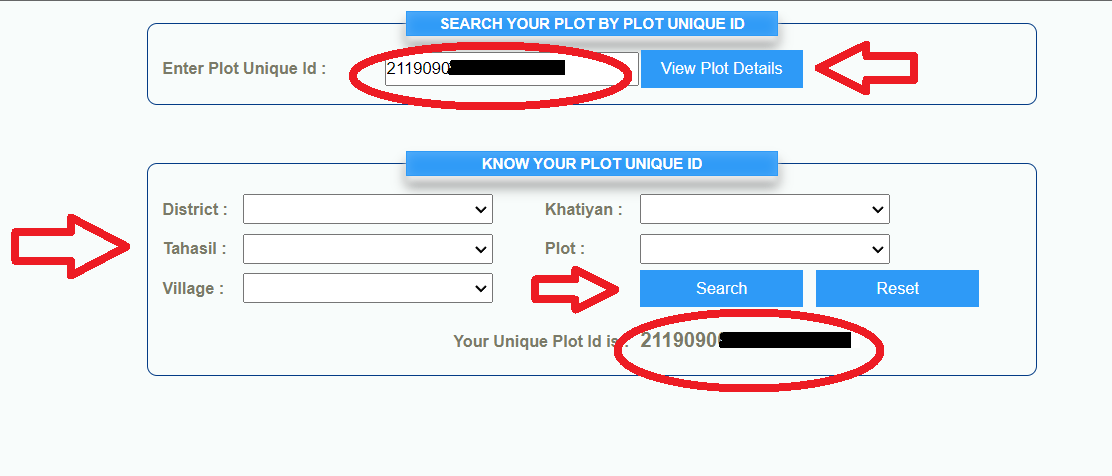
If you don’t know your Unique Plot ID, you can find it by selecting District, Tahasil, Village, Khatian, and Plot. After you enter these details, click the Search button to obtain your plot’s Unique Plot ID.
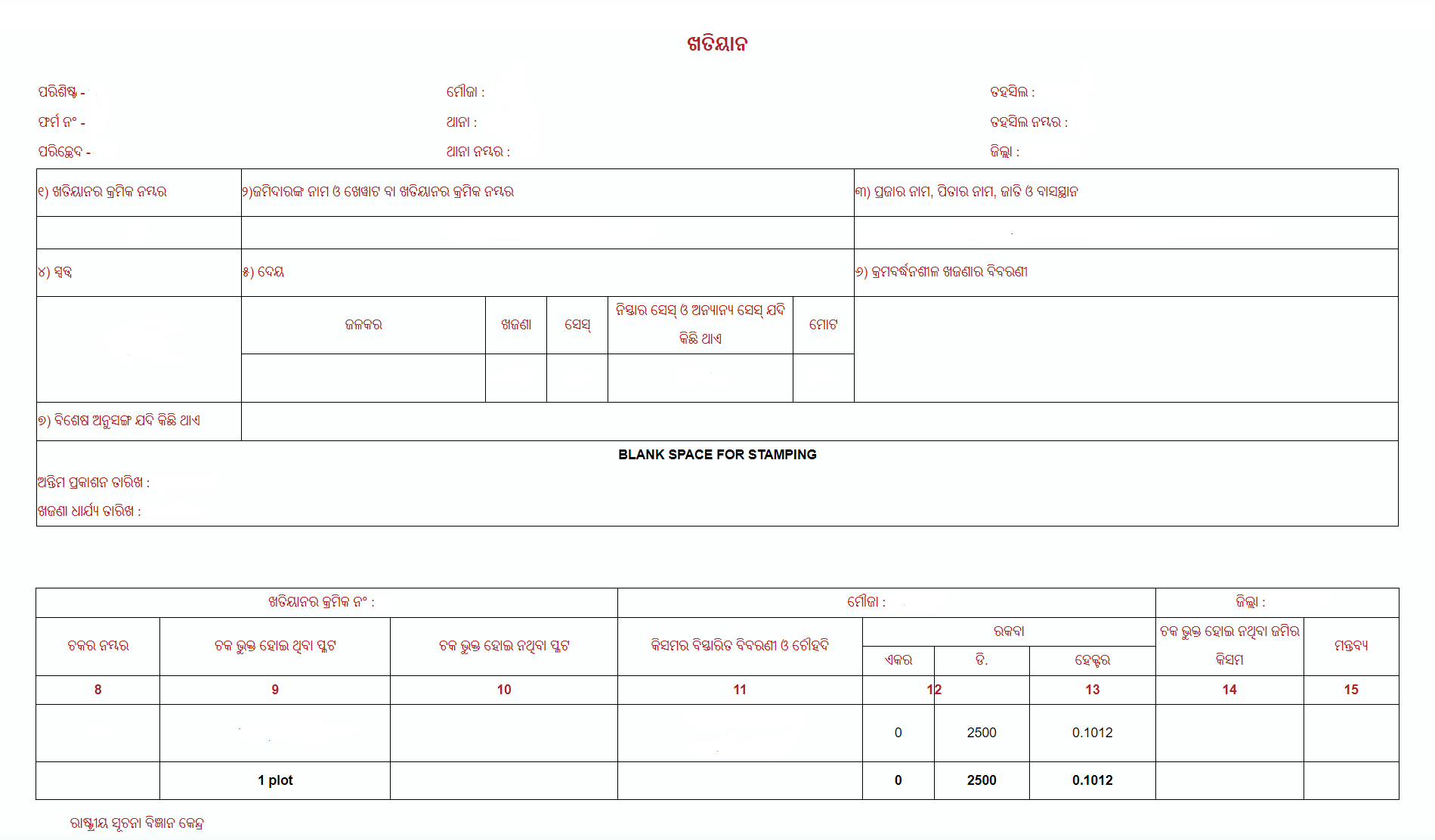
Bhulekh Odisha: Check Tahasil Info
- Go to Bhulekh Odisha Homepage > Tahasil Info
- Page – dwistodisha.nic.in
You will be redirected to the DWIST website once you reach the Tahasil Info page. where you can look up your Tahasil information online.
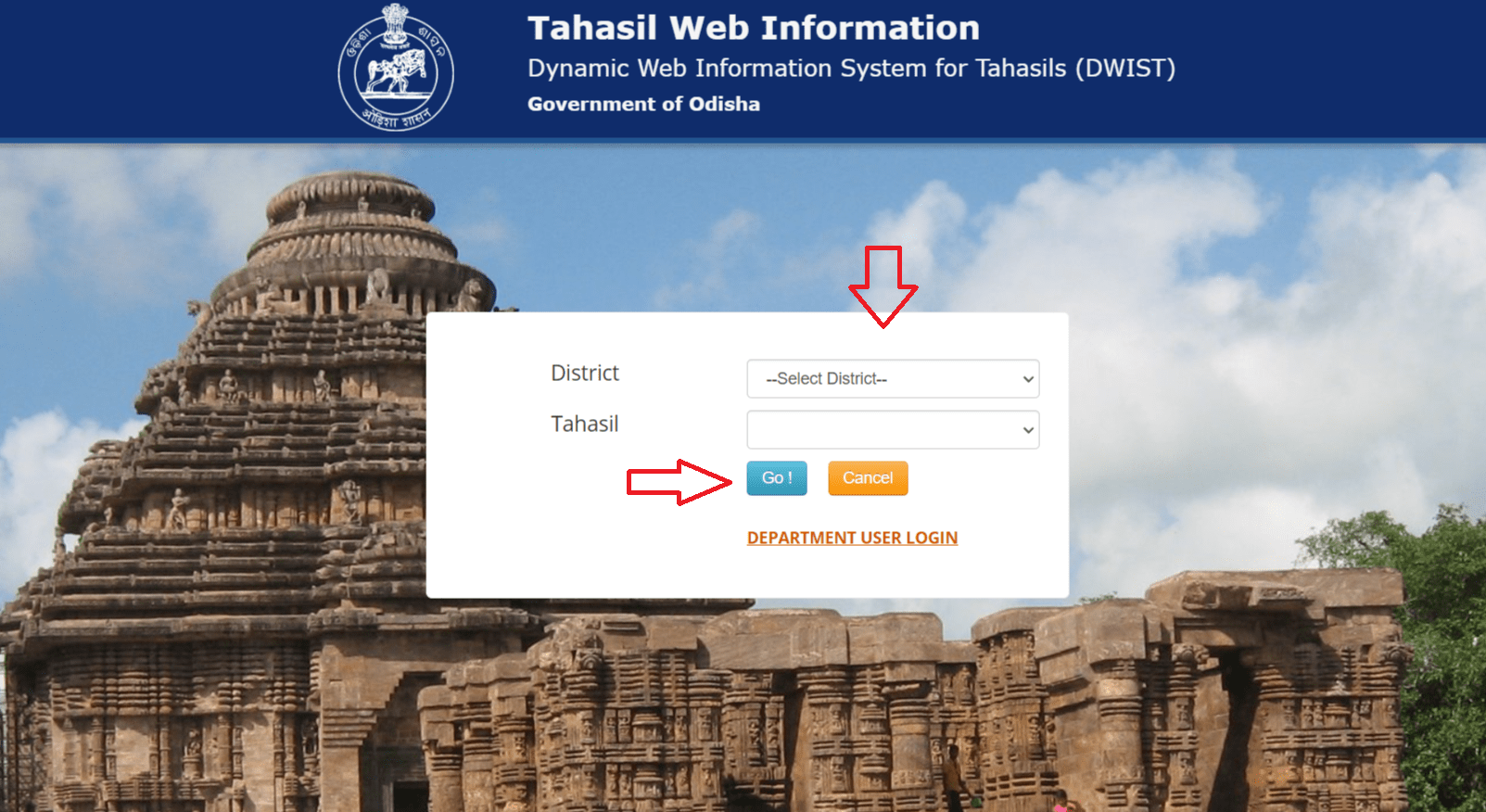
Choose your District and Tahasil, then press the Go! button. As a result, you will receive your Tahasil Data.
Bhulekh Odisha Contact Details – Helpline Number
| 1) Concerned Tahasildar dwistodisha.nic.in |
| 2) Director, Land Records & Survey, Board of Revenue, Cuttack Email: dilrmp.pmu@gmail.com Phone: 0671-2509582 (10:00 AM to 5.30 PM on Working Days) |
| 3) Revenue Minister Helpline Email: revhelpline-od@gov.in Toll-Free Number: 18001218242 (10:00 AM to 5.30 PM on Working Days) |
| Bhulekh Odisha 2024 – Search RoR, Plot, Bhu Naksha Online Official web Visit Bhulekh Odisha –> | bhulekh.ori.nic.in |
| Visit Homepage –> | edpost.in |