The Karnataka government has established the Bhoomi land records platform, which helps state residents to check their land records quickly and easily online. Bhoomi Online RTC RTC, MR (Pahani) and Other Land Records Karnataka Government of Karnataka Bhoomi Monitoring Cell (BMC) Revenue Department,
Bhoomi
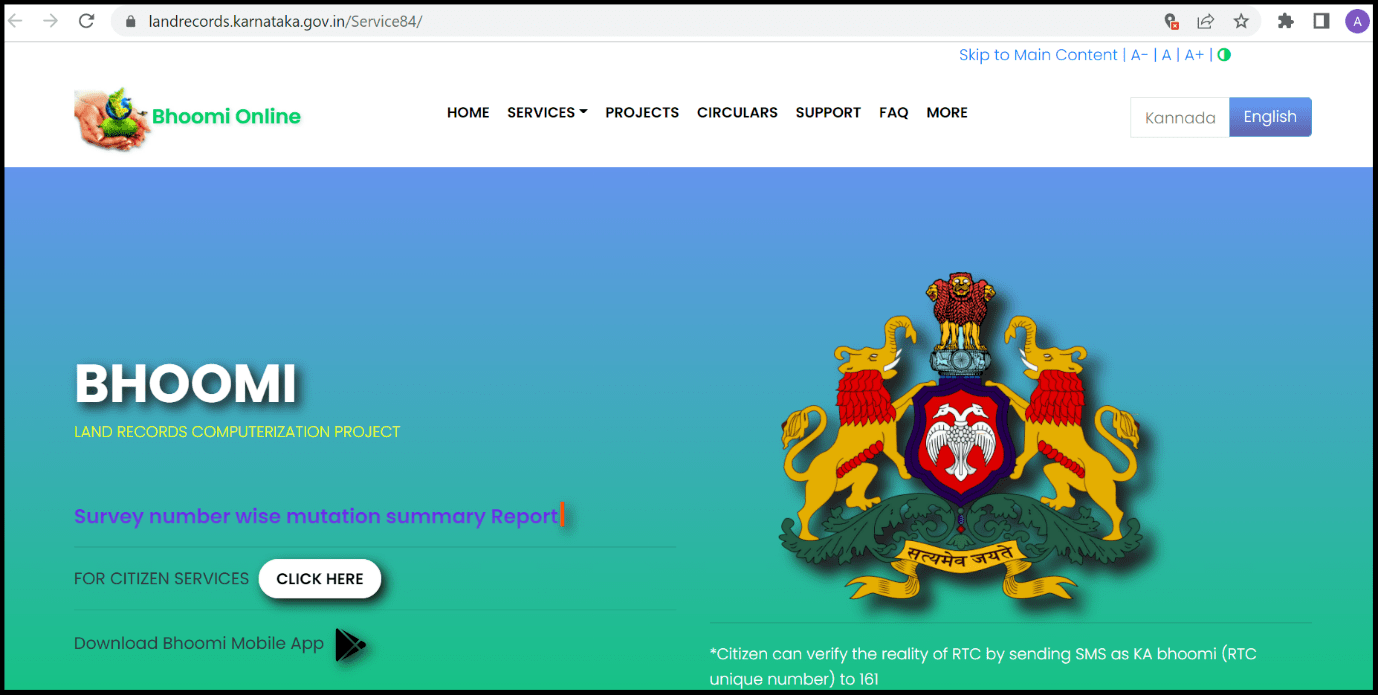
How to See MR and RTC (Pahani), Visit the official Bhoomi Karnataka RTC website. Visit the Karnataka mainland records homepage before you begin. With the Bhoomi Karnataka platform, users can obtain RTC (Pahani) & MR, Khata Extract, Mutation, Land Conversion, Revenue Maps, Mojini, Survey Documents, Land Information, and other documents online.
Bhoomi Karnataka Land Records

- Go to Bhoomi Portal Homepage > View RTC and MR Page – landrecords.karnataka.gov.in/Service2/
Step 1 – Select Record and Land Details –
Simply use the View RTC and MR page to search RTC Bhoomi by selecting either the Current Year OR the Old Year. Use that option if you want MR and other land records.
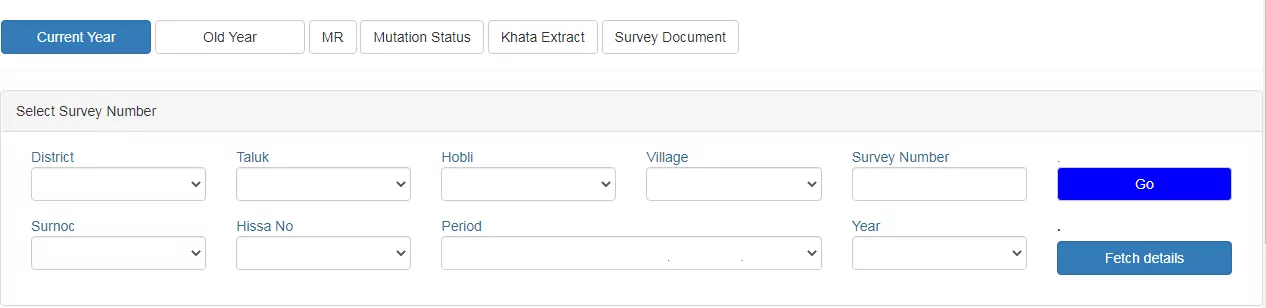
Now By choosing your district, taluk, hobli, and village, enter your survey number, then click the “Go” button.
Click the Fetch Details button after choosing your Surnoc, Hissa No, Period, and Year.
Step 2 – Verify Your Details –
Your screen will provide Owner Details as well as Land Details. You must confirm that the information is yours. After you have finished, click the View button.
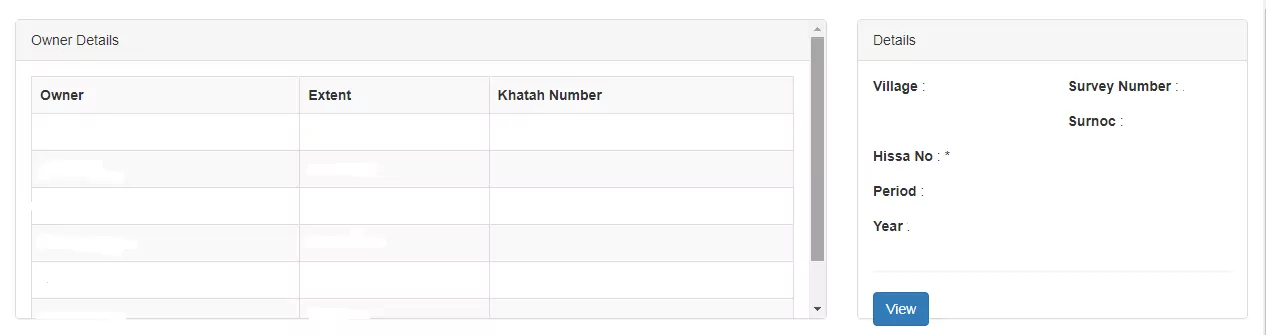
Step 3 – View RTC OR MR –
Your RTC OR MR (Bhoomi Pahani) Information will then be shown on the screen.
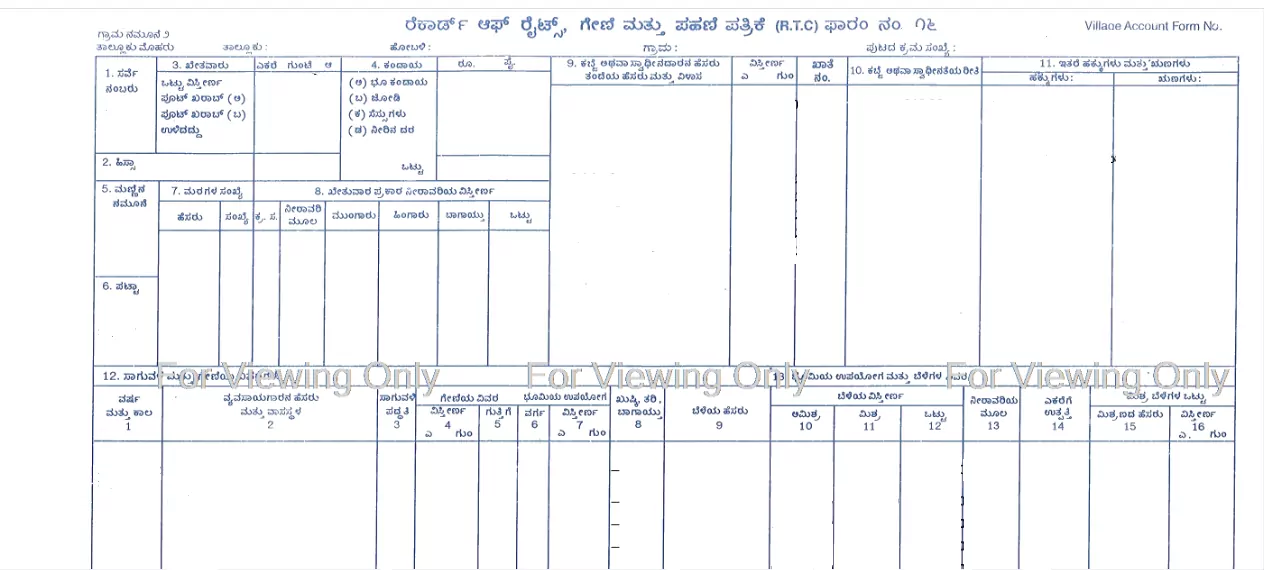
Process to Check Bhoomi RTC Mutation History
Go to Bhoomi Portal Homepage > Bhoomi RTC Mutation History Page – landrecords.karnataka.gov.in/service40/PendcySurveyNoWiseRpt
RTC Mutation History Check Click the Obtain Report button after selecting your District, Taluk, Hobli, Village, and Survey No.
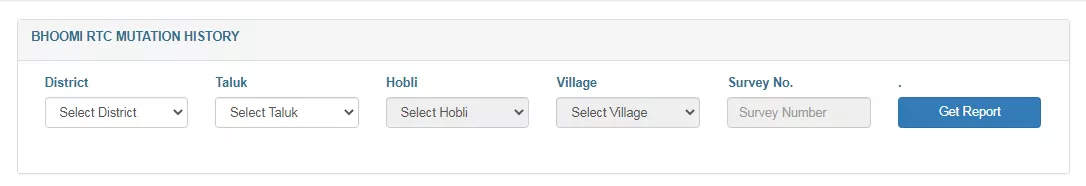
Your RTC Mutation History Report will be displayed in the new window.
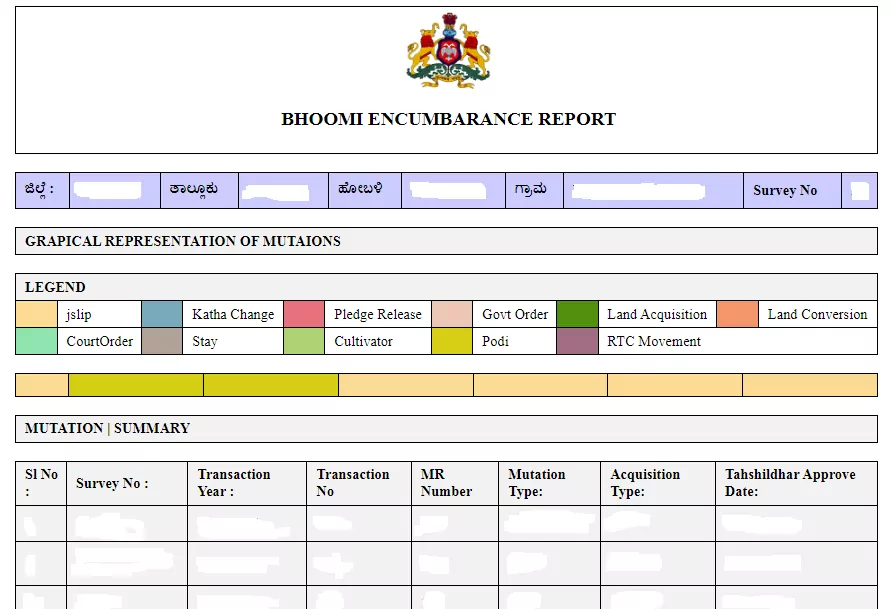
Process to Check Revenue Maps
Go to Bhoomi Portal Homepage > Revenue Maps Page – landrecords.karnataka.gov.in/service3
Select your District, Taluk, Hobli, and Map Type, then click the Search button to search your Revenue Maps. Alternatively, you can discover it straight by scrolling down. Once you’ve located it, select the PDF icon.
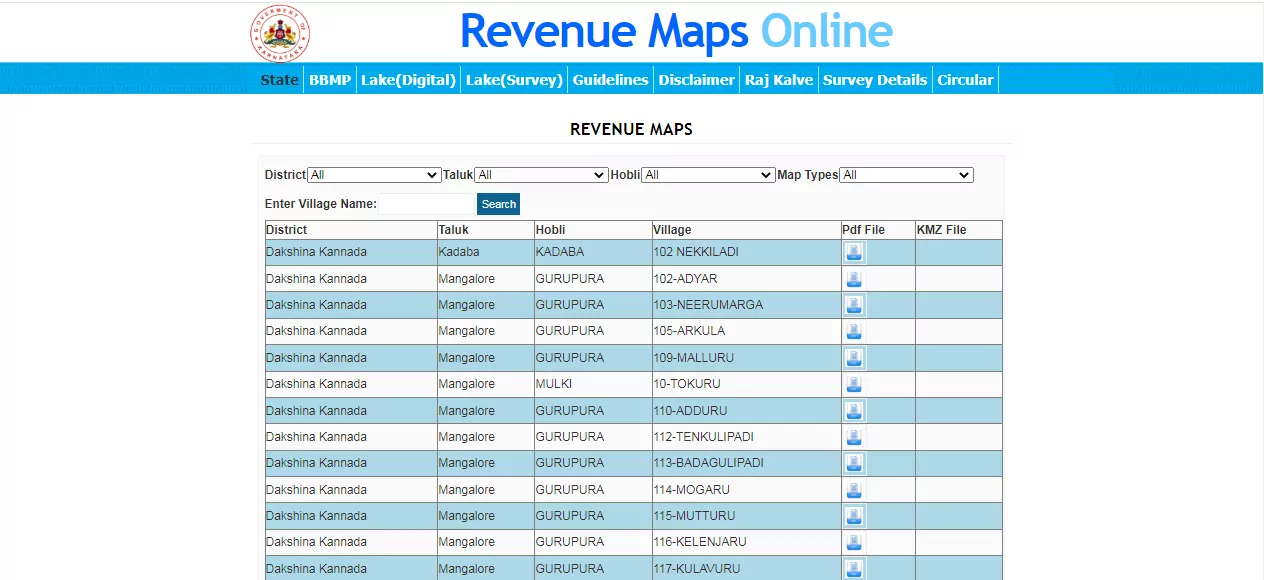
Your revenue map will now be displayed in a pdf file that you may download.
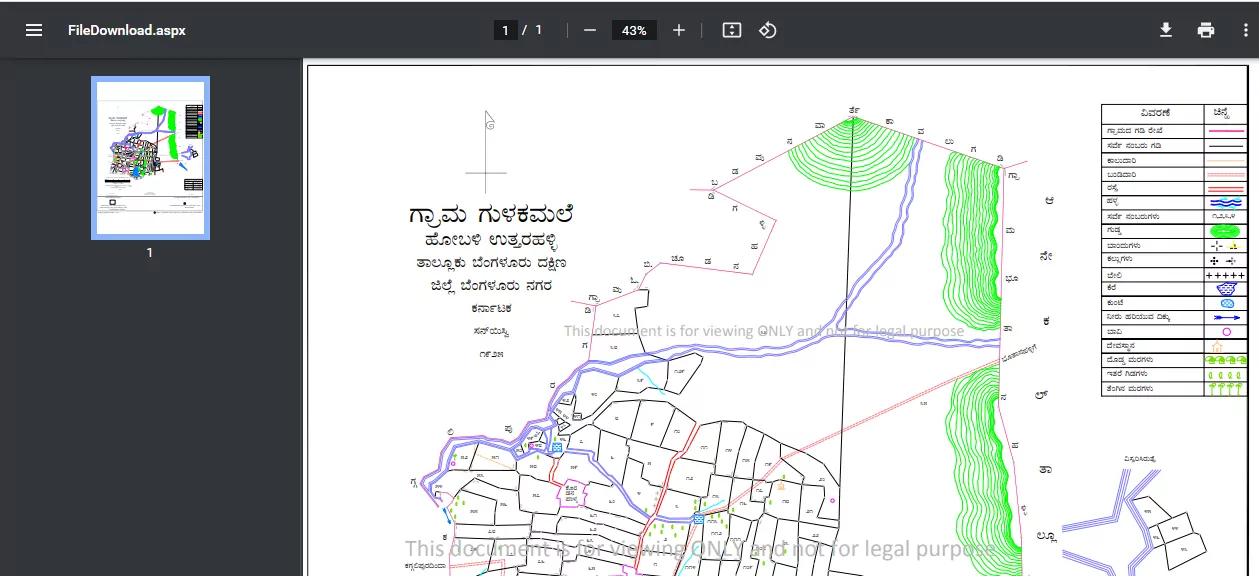
Bhoomi Online RTC Karnataka Contact Details – Helpline Number
| Bhoomi Monitoring Cell SSLR Building, K.R. Circle Bangalore – 560001 |
| Email – bhoomi@karnataka.gov.in |
| Tel – 080-22113255 |
| Bhoomi Karnataka 2025: Check Karnataka Land Records Online Visit Bhoomi Online Portal –> | landrecords.karnataka.gov.in |
| Visit Homepage –> | edpost.in |