Updating of Mobile Number through Online Banking, To use online banking and avoid going immediately to the bank to verify the transactions, all bank account holders currently need to register their cellphone number with State Bank of India (SBI) savings accounts.
Updates to mobile numbers from ATM Registration mobile numbers should be connected to their savings bank accounts in order to track all transactions. By doing this, users may receive immediate information about any transactions made via their account.
SBI: Update Mobile Number.. Without Going To The Bank!
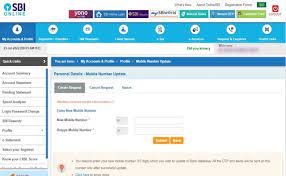
Mobile Number Update from Internet Banking:
- First open www.onlinesbi.com.
- To change your mobile number, select “Profile – Personal Details – Change Mobile Number” in the ‘My Account’ section on the left panel of the page.
- After selecting the account number, enter the mobile number and click on submit on the following screen.
- You will see the last two digits of the registered number.
- Your registered mobile number is useful for informing the mapping status.
Mobile Number Update from ATM:

- Go to your nearest SBI ATM and select the register option from the available options.
- Type your ATM PIN.
- Then select Enter Mobile Number from the menu options that appear on the screen.
- From the menu options on the screen, select the Change Mobile Number option.
- You must enter and verify your previous mobile number that you are using in the past.
- It will then ask you to enter and verify your new mobile number.
- Both new number and old mobile number will get separate OTPs.
- After entering the OTP your mobile number will be updated.