View land map and other land records online for MP Bhulekh (Madhya Pradesh) – Khasra/Khatauni (B-1). The Madhya Pradesh government has made all of the district’s MP Bhu Abhilekh available online. You can now get the MP Bhulekh map and other information about your land Land Record MP while sitting at home. Through MP Bhulekh Portal you can get various land services online from Bhulekh MP
Bhulekh
How to View a Land Record Copies (Khasra, Khatauni) online on MP Bhulekh Go to the official MP Bhulekh portal at https://mpbhulekh.gov.in/mpbhulekh.do
MP Bhulekh 2025
First and foremost, you must visit the MP Bhulekh, or Madhya Pradesh Bhulekh, website. You can apply online for a land record copy, MP Bhulekh Khasra Khatauni mp, B1 Khasra online, village map, and other land services on this website, as well as download your MP Bhulekh.
MP Bhulekh Khasra Khatauni mp, B1 Khasra online,
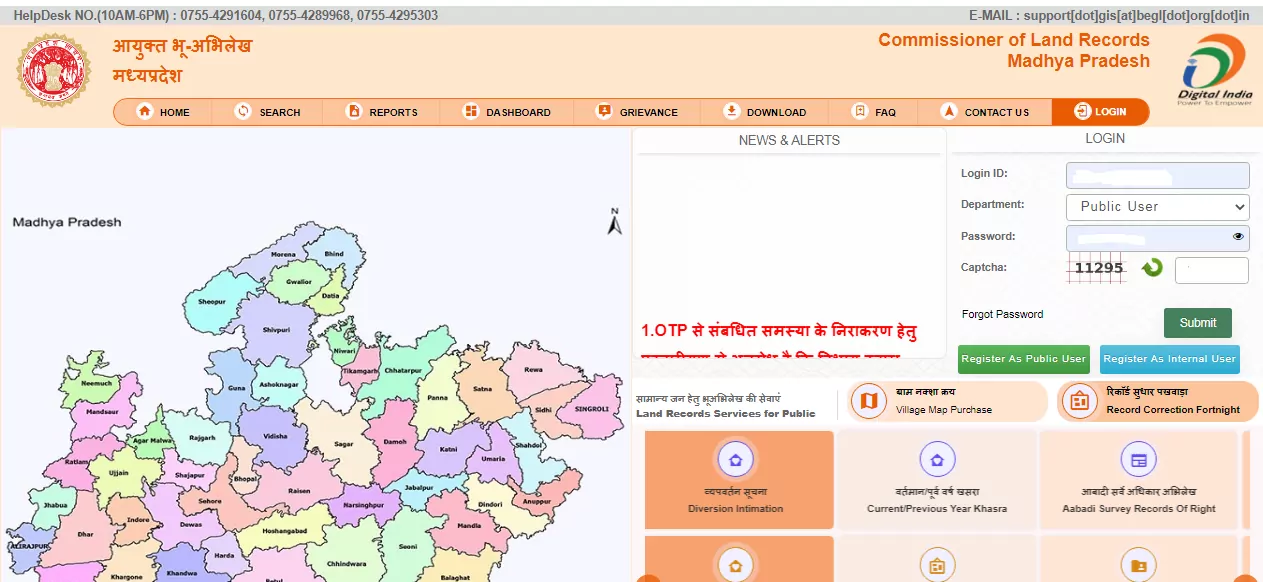
- Go to MP Bhulekh Homepage > Page – mpbhulekh.gov.in
Step 1 – Registration/Login –
MP Bhulekh Portal has been updated, and it now appears to be a completely new website. So now you must register and login on this portal to view Khasra, Khatauni. While you can view Khasra Khatauni without registering, you must register and login to view Digitally Signed Land Records.
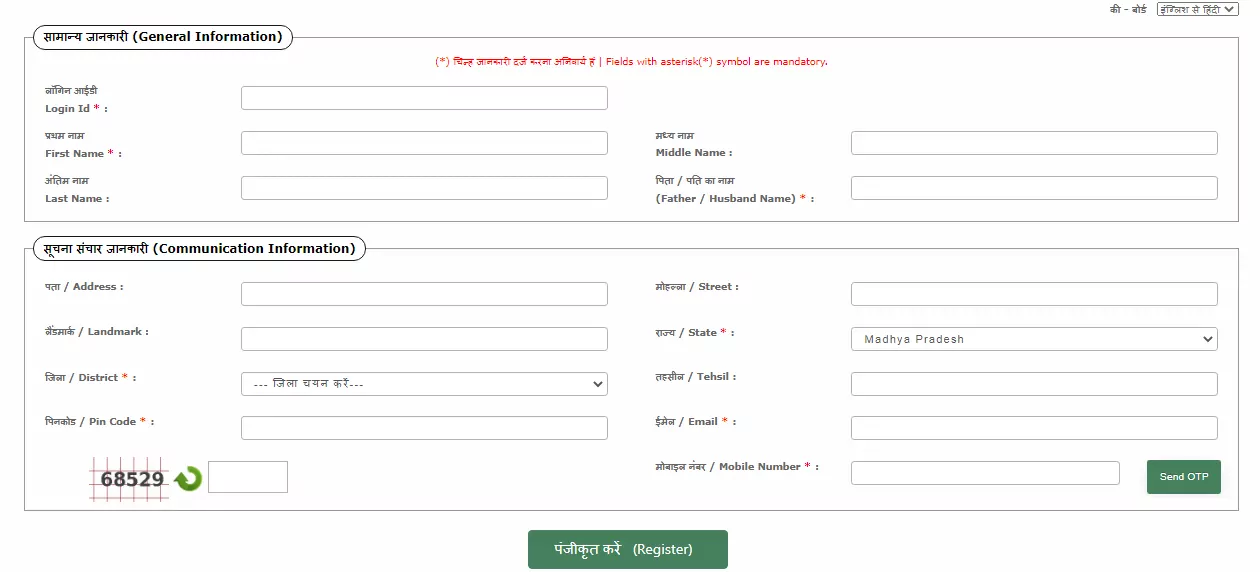
You can register by providing your personal information, and then a password will be sent to your email, which you must use to login to MP Bhulekh.
Step 2 – Select Land Services – >(Land record copy) –
After logging in, a list of land services will appear in front of you, from which you must select the option of land record copy (MP BhuAbhilekh).

Step 3 – Select Land Record and Enter Details –
You will be presented with several options for selecting the type of application; you must select one from the list. You will be presented with the following options.
- copy of record of rights
- copy of measles
- copy of Khatawar Khasra
- map copy
- Copy of B-1
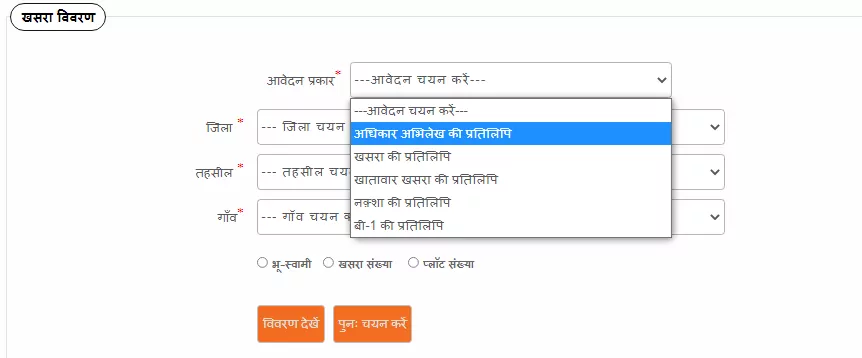
Choose the MP Land Record you want to apply for, the tehsil in which your land is located, and the MP state and place from the list. To find the land record, you will be given three options: land owner, khasra number, and plot number. Using whatever information you have, such as Khasra Khatauni name wise, choose the online option of MP Bhulekh land record, fill in the information, and click the details button.
Step 4 – Select Khasra details and apply –
A list of measles details will appear based on the information you provided; you must select your measles details and click on Add Khasra before applying this button.
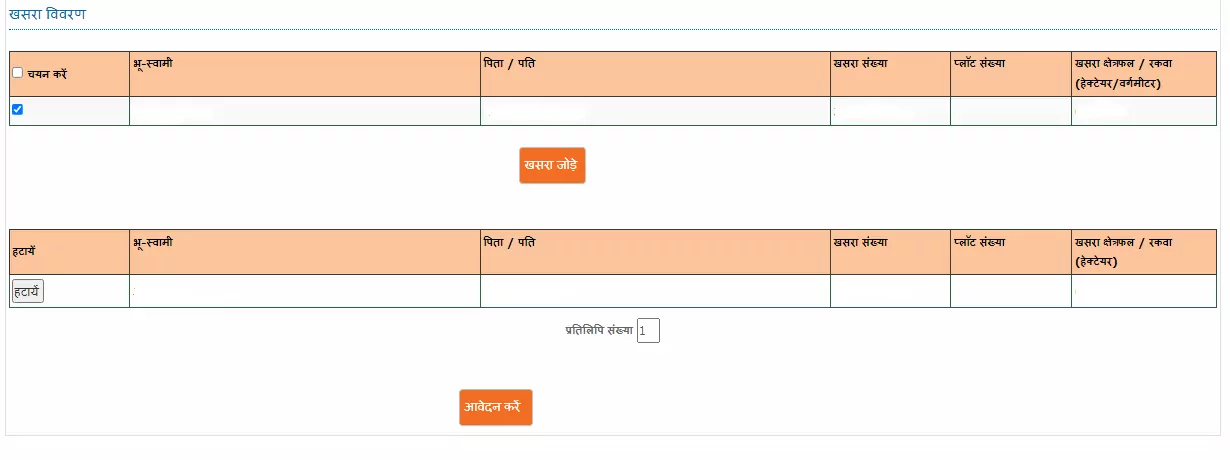
Step 5 – View Land Record –
Whichever land record you selected, Madhya Pradesh land records will now be delivered. You can now view the land and its owner information online if you search for Khasra Khatauni. You can also get a copy of Khasra Khatauni MP by clicking on the print button.
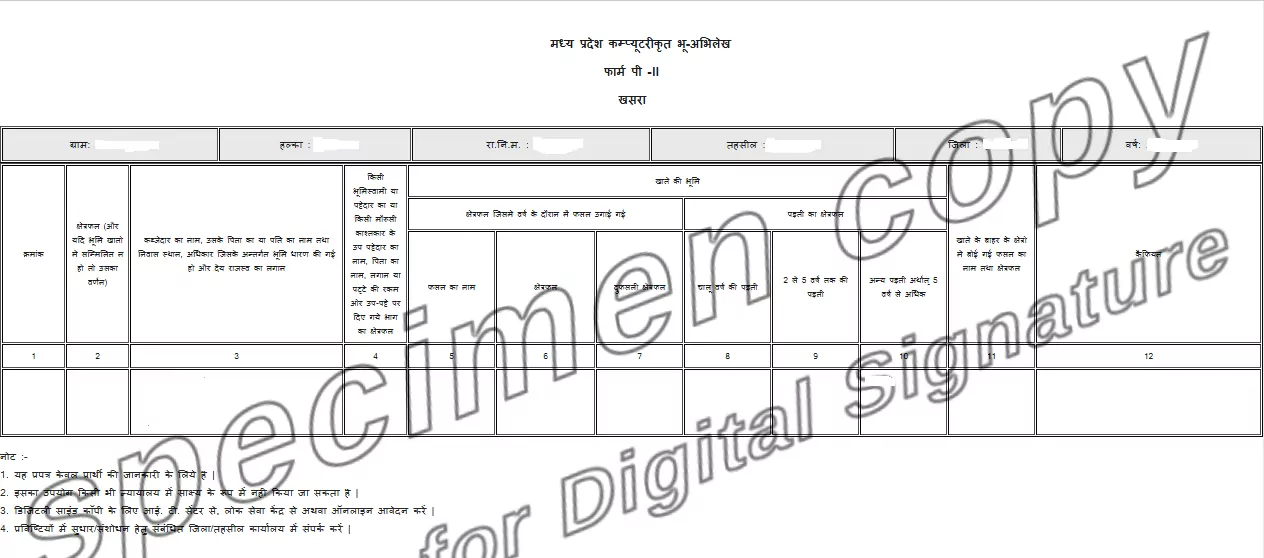
How do I get a Certified Copy of the Bhulekh Map (Village Map)?
- Go to MP Bhulekh Homepage > Dashboard > Village Map
To view the Bhu Naksha MP (Village Map), go to the MPBhulekh Geo Portal. This portal was created solely to provide a map of the village. After visiting the village map portal, the information about General Information appears in front of you; the information provided in it will be useful for you to download the village map’s Khasra, i.e. Bhu Naksha MP, so read it carefully.
Step 1 – Registration and Login –
If you are visiting Geo Portal for the first time, you will need to register, which you can do by providing some basic information. If you have already registered, you can login by entering your Username and Password.
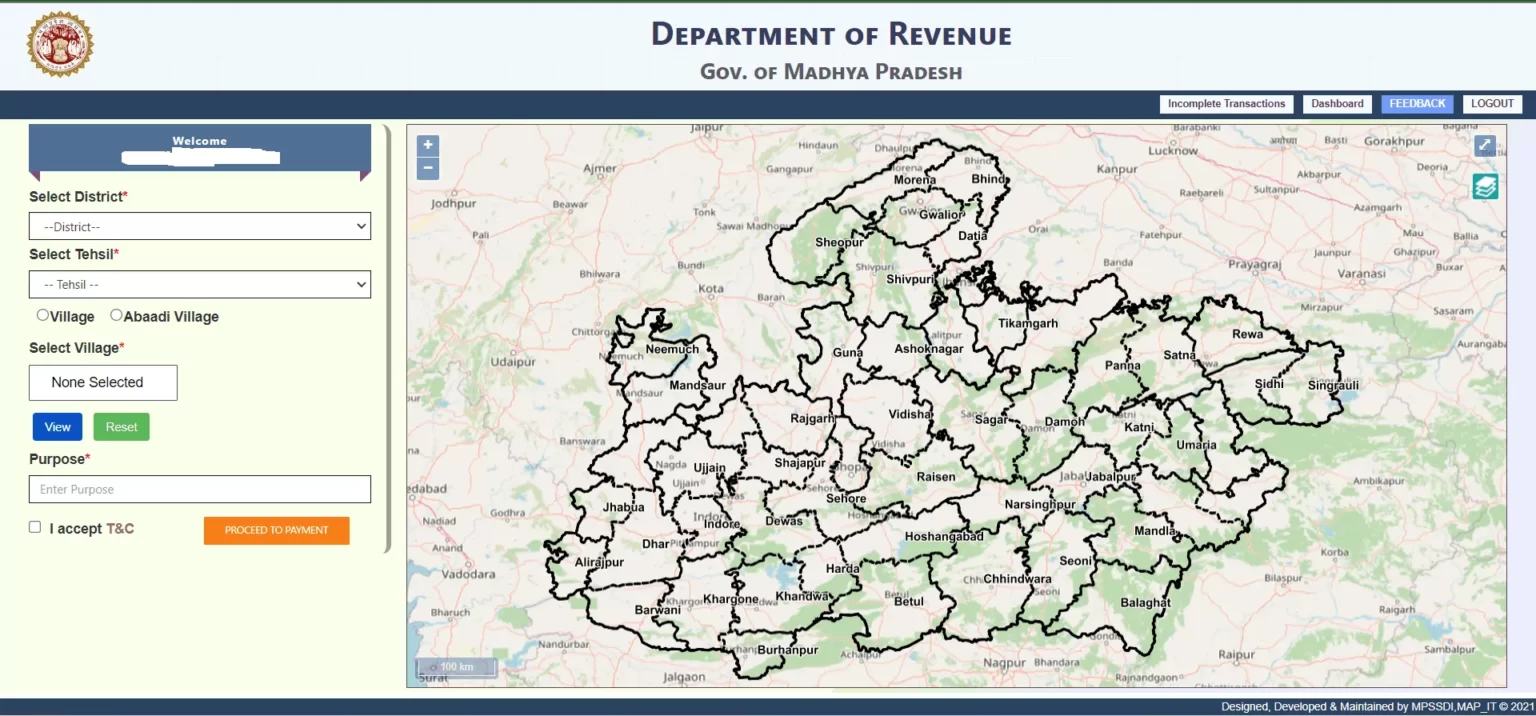
Step 2 – Select Village (Choose Village) –
As soon as you log in, the Bhulekh mp map of Madhya Pradesh state will appear in front of you, along with search options. Choose your district, tehsil, and village and then click the View button. Now a summary will appear in front of you, in which you will be informed that downloading the map of each village will cost Rs.

You will be able to download the village map webgis map after you have paid the fees (Village Map). You can also view the free map at mp.bhulekh.gov.in.
Notes –
- A free map is also available on MP Bhulekh Naksha, which you can view.
- To download the village map, you must pay Rs 5,100 for each village (Per Village).
- A user can only download villages from one district per day.
- If you encounter any difficulties, please contact Geo Portal at mpssdi@mapit.gov.in.
How to see Bhulekh Map (Free Naksha)?
- Go to MP Bhulekh Homepage > Land Parcel Map
- You do not need to register on the MP Bhulekh portal to view the free Bhulekh map; you can also view Free Naksha without registering.
- To do so, go to the MP Bhulekh Khasra portal’s homepage, select the Land Parcel Map option, and then click Yes.

Now, choose your district, tehsil, and village. Following that, a map of the chosen location will appear in front of you.
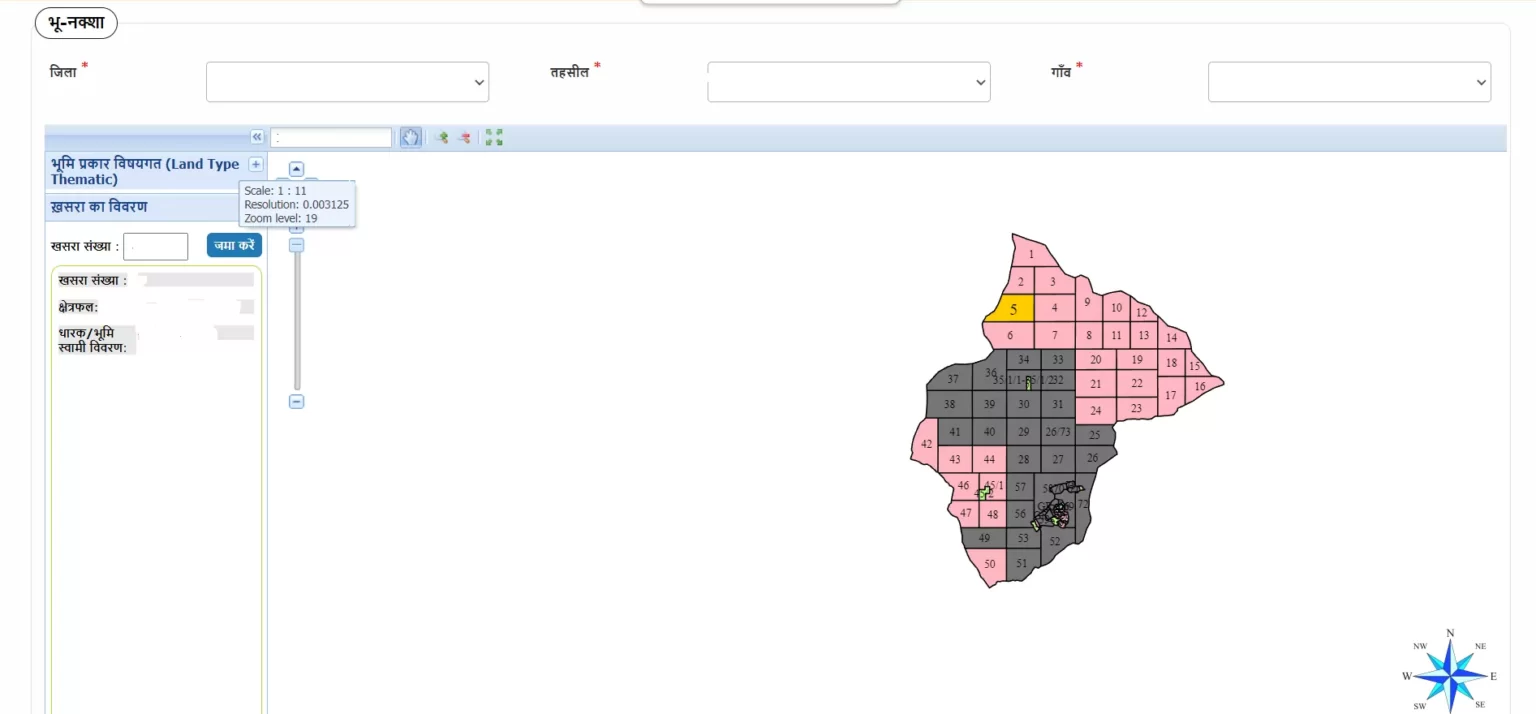
How can I see Transaction Details?
- Go to MP Bhulekh Homepage > Dashboard > Transaction Details
On the MP Bhulekh portal, the consumer can search for information about a transaction by Khasra or application number.
To view transaction details, enter the Khasra Number or Application Number. After that, choose your district, tehsil, and village, enter the number, and then click on the view details button.

In the transaction details, you will find information about the application such as the LGD code, application number/date, service type, status, and other details.
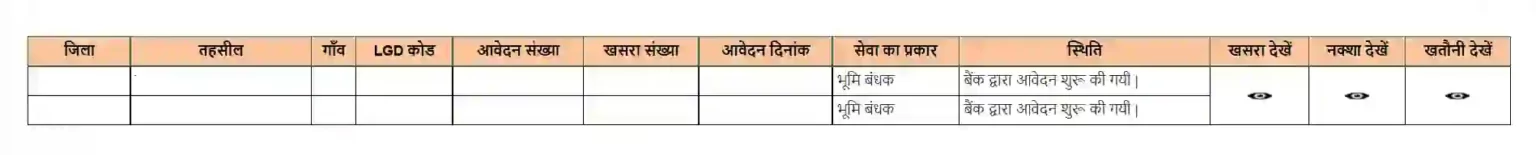
How do I apply for a book of land rights?
- Go to MP Bhulekh Homepage > Dashboard > Land Rights Book
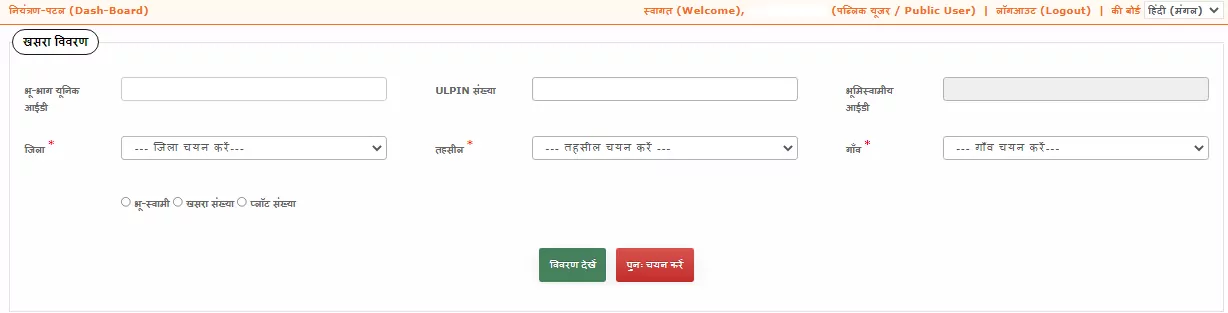
Now comes information about Khasra and its landowners. Select the landowner and press the Add button. Finally, press this button to apply.
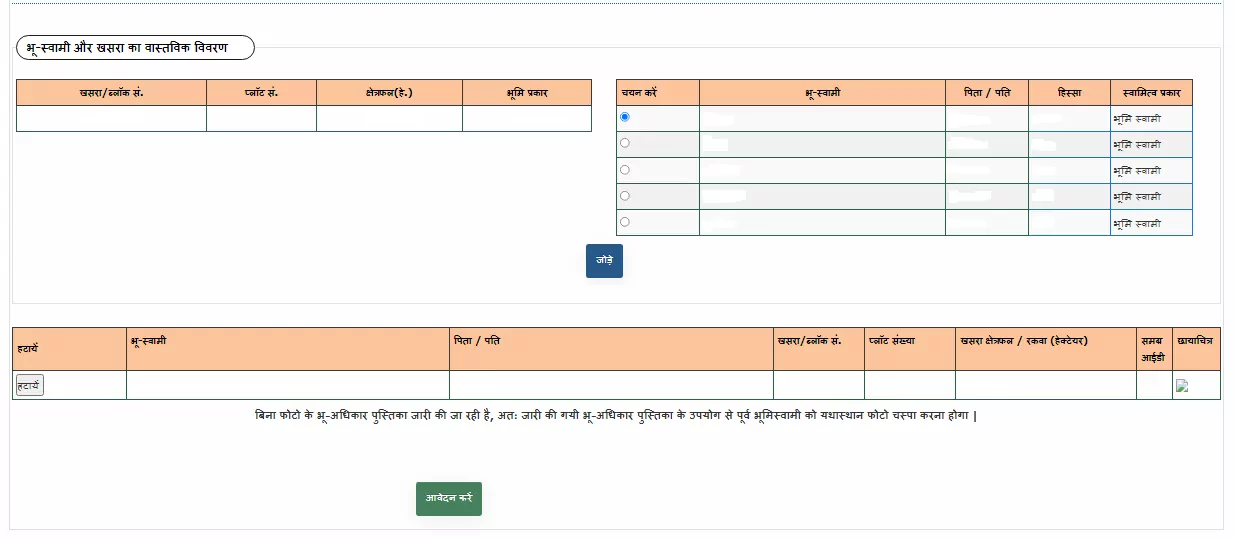
How to make the land revenue payment?
- Go to MP Bhulekh Homepage > Dashboard > Land Revenue Payment
To pay land revenue, choose your district, village, tehsil, and land type. After that, enter the information for the landowner or account and click on this button to view the details.
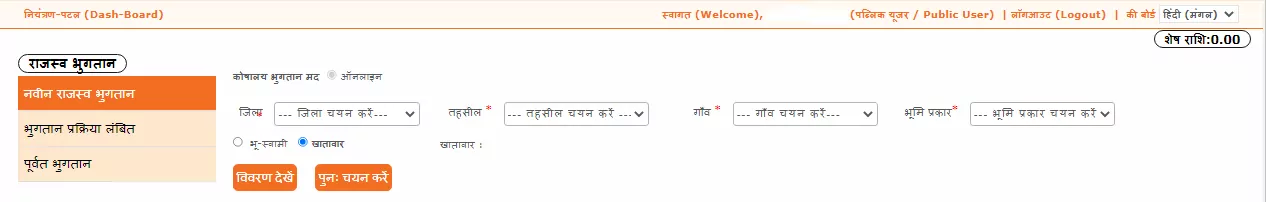
Finally choose any payment option and make the payment.
How to see population rights records?
- Go to MP Bhulekh Homepage > Population Rights Records
To view population rights records, choose your district, tehsil, and village. To search for this record, you will be given three options: the owner of the land, the block number, and the plot number. Select one of these options and enter the information. After you’ve completed the captcha, click the View details button.
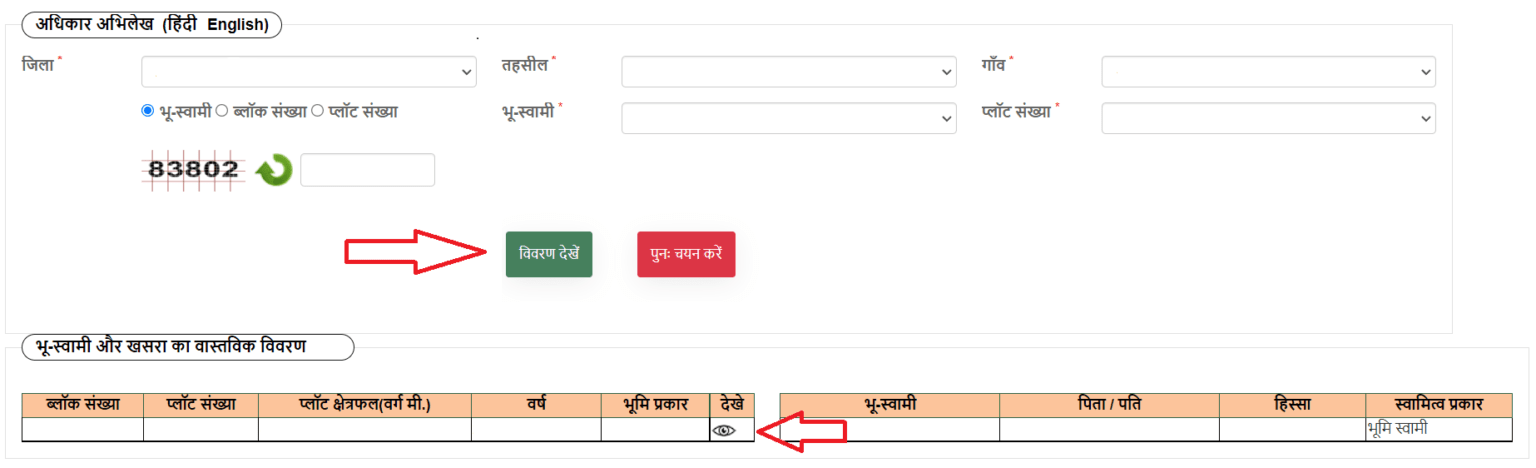
The true details of the landowner and Khasra will now be displayed in front of you; identify your knowledge in this. Then select the view icon.
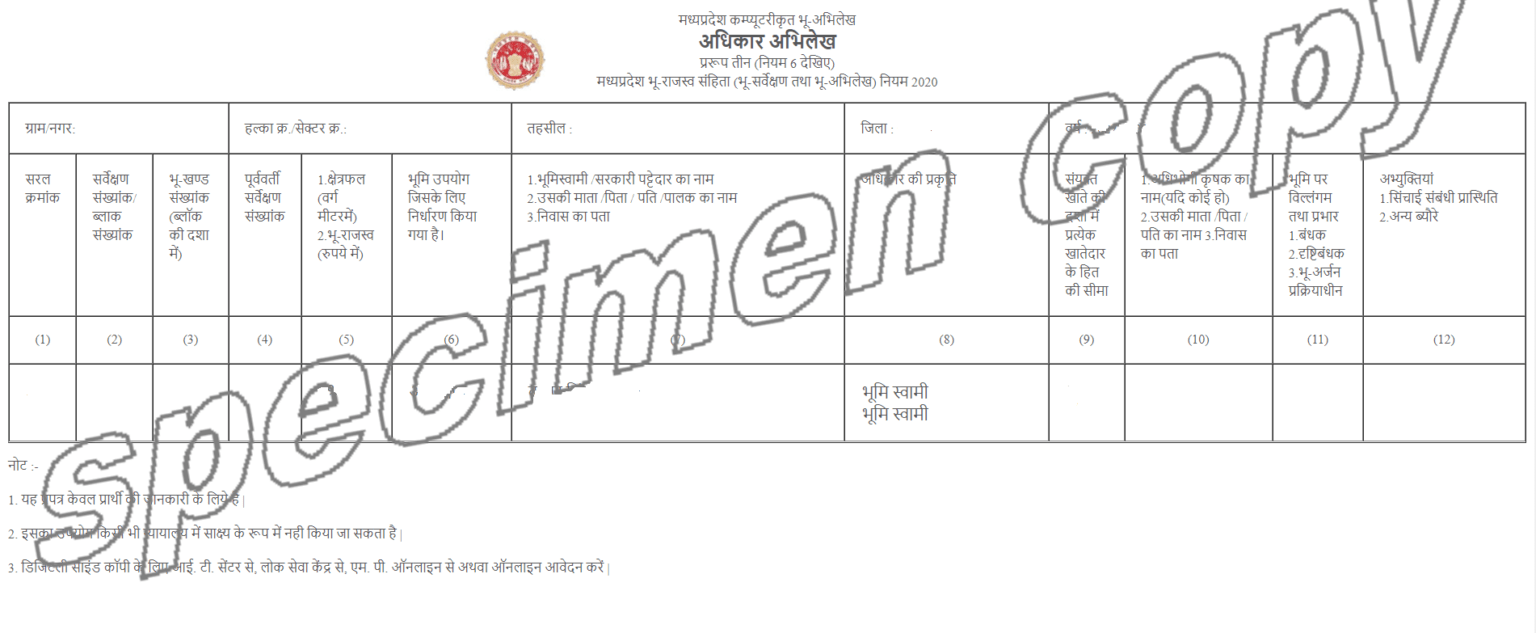
How to find Civil Court Case?
- Go to MP Bhulekh Homepage > Civil Court Case
On the MP Bhulekh portal, you can find online court case information. Select your District, Tehsil, and Village, and you will be given two options for searching and Khasra No. Choose one of these, enter your information, and then click the View Details button after completing the captcha.
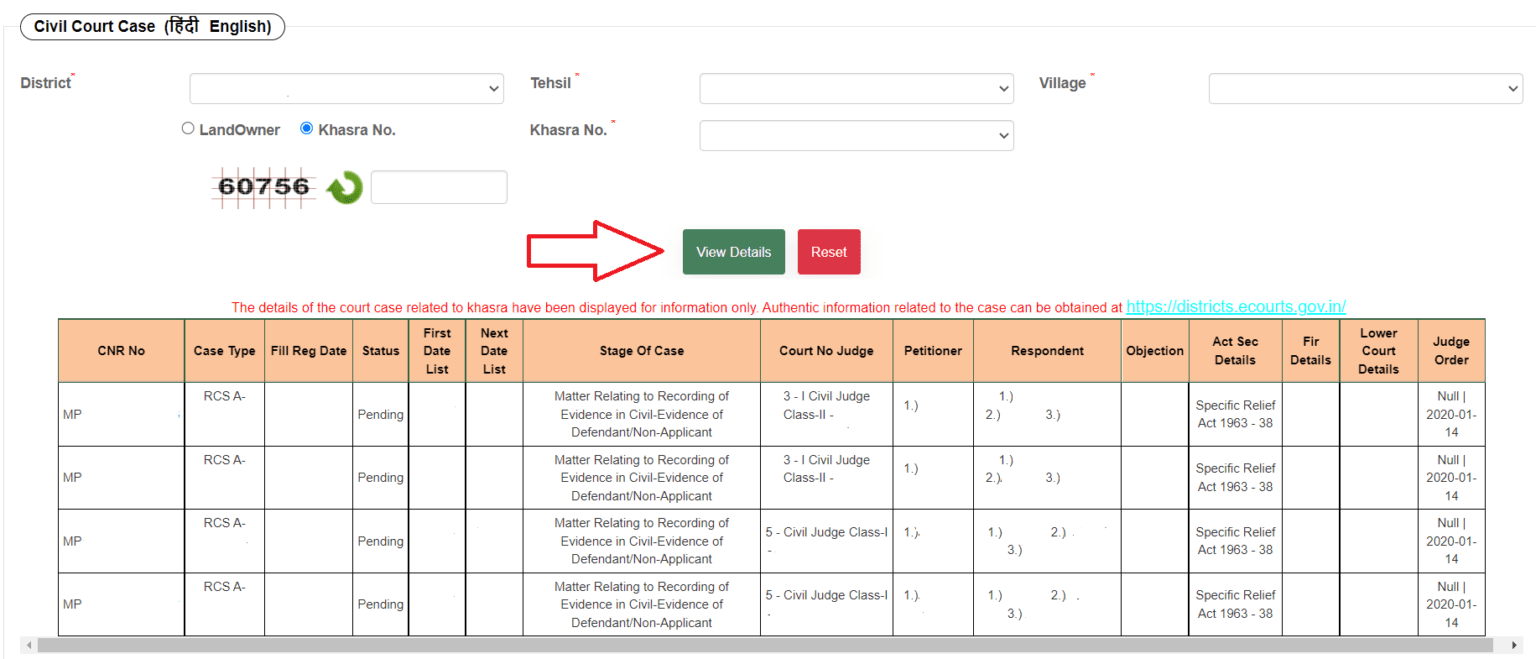
Finally, information about the civil court case will be presented to you based on the information you have chosen.
How to do Bhumiswami aadhar E-KYC?
- Go to MP Bhulekh Homepage > Dashboard > Landlord Aadhaar (E-KYC)
After logging in to the MP Bhulekh portal, you will be prompted to complete the Bhoomi Swami Aadhaar KYC. If this service is not available, Bhumiswami Aadhaar E-KYC should be used.
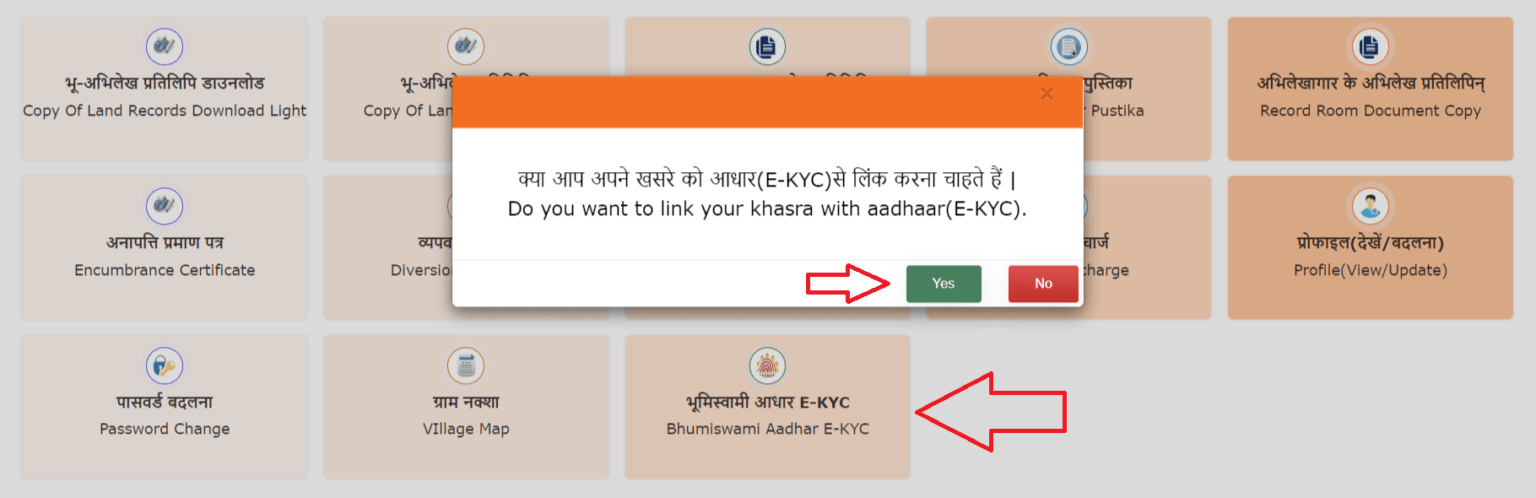
To complete Bhumiswami Aadhaar KYC, enter information about your land’s location and click the view details button. Later, a list of land owners will appear in front of you; choose one and click the E-KYC button.
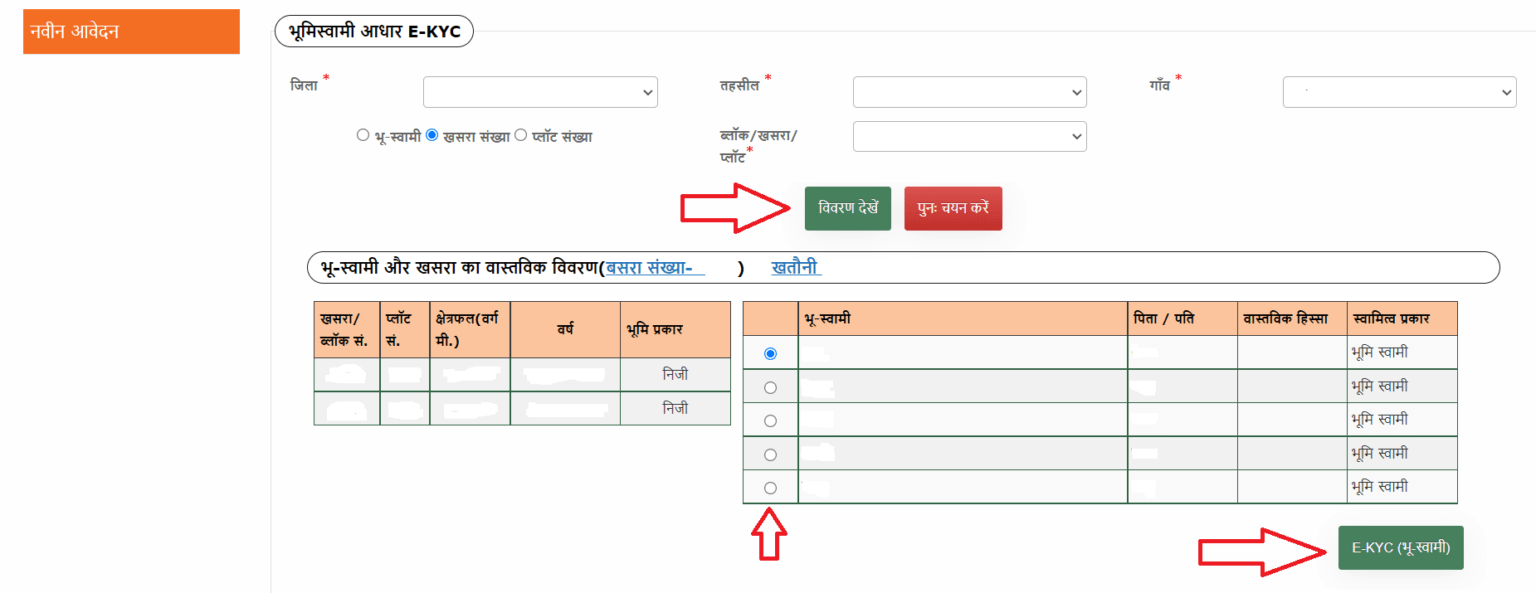
Now enter the land owner’s Aadhaar number and click the generate OTP button; you will receive an OTP on the number associated with that Aadhaar; enter it and click the submit button.

How to do Wallet Recharge?
- Go to MP Bhulekh Homepage > Dashboard > Wallet Recharge
After logging in to the MP Bhulekh portal, go to the Dashboard and select the Wallet recharge service. Now enter the amount and press the Submit button; a popup will appear on your screen asking if you want to recharge the wallet; press the OK button.
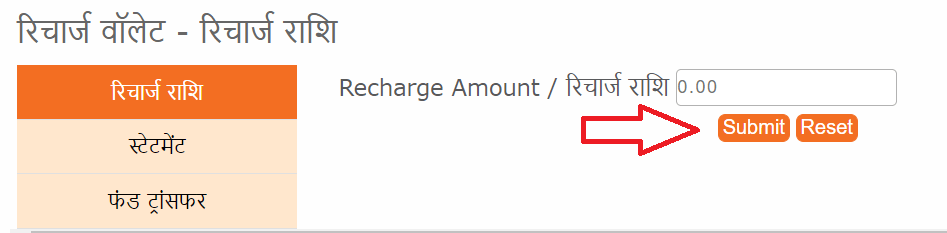
You will now be presented with several options for recharging your wallet; select one of them and pay the amount, and your wallet will be recharged.
MP Bhulekh Contact Details – Helpline Number
| Commissioner Land Records Moti Mahal, Gwalior, Madhya Pradesh – 474007 |
| Toll Free Number – 18002336763, 07554000340 |
| ईमेल – clrgwa[at]mp[dot]nic[dot]in |
| HelpDesk No. (10AM-6PM) : 0755-4291604, 0755-4289968, 0755-4295303 |
| E-MAIL : support[dot]gis[at]begl[dot]org[dot]in |
| MP Bhulekh 2025–Khasra / Khatauni Copy, See Land Map Online Official Web Visit Bhulekh MP Portal –> | mpbhulekh.gov.in |
| Visit Homepage –> | edpost.in |