Himbhoomi (Himachal Pradesh) is a Hindu pilgrimage site. View land records such as Jamabandi Nakal (RoR), Khasra/Khatauni, Bhu Naksha, and others. HimBhoomi is the state of Himachal Pradesh’s land records portal. You can learn more about the land and its owner by visiting the Himbhoomi portal.
HimBhoomi
How can I watch Jamabandi (RoR) on HimBhoomi Visit the Official Himbhumi Portal at https://himbhoomilmk.nic.in/
To view the Jamabandi of Himachal Pradesh, go to this Himbhumi record portal. This portal contains Jamabandi Nakal, Khasra, Khatauni, Khewat, Bhu Naksha, Area Value, Government land, and other land records.
HimBhoomi 2025
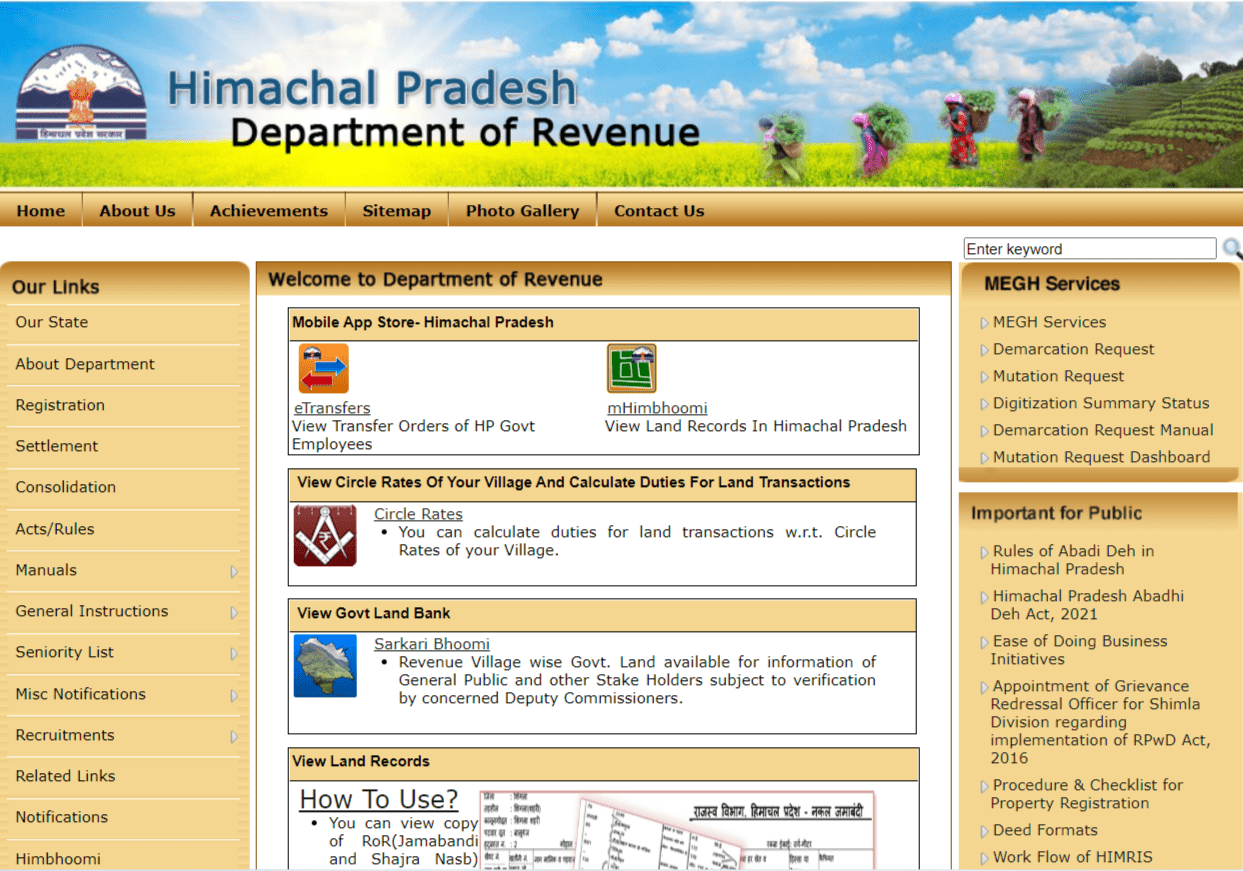
HimBhoomi Jamabandi (RoR) Himachal Pradesh,
- Go to HimBhoomi‘s View Land Records Page
- > himbhoomilmk.nic.in/viewlandrecords.aspx
Step 1 – Fill the information –
- To obtain a Jamabandi copy, first select the location of your land by selecting the district, tehsil, and village.
- After that you have to fill the information given below.
- Jamabandi year
- Select the type of copy – 1) Jamabandi 2) Shajra Nasb
- Select Report – 1) Jamabandi 2) Tatima 3) Jamabandi and Tatima
- Select the type of Tatima – 1) Musavi (Settlement Map) 2) Moumi (Latest Map)
- choose scale
- Email and mobile number (Optional)
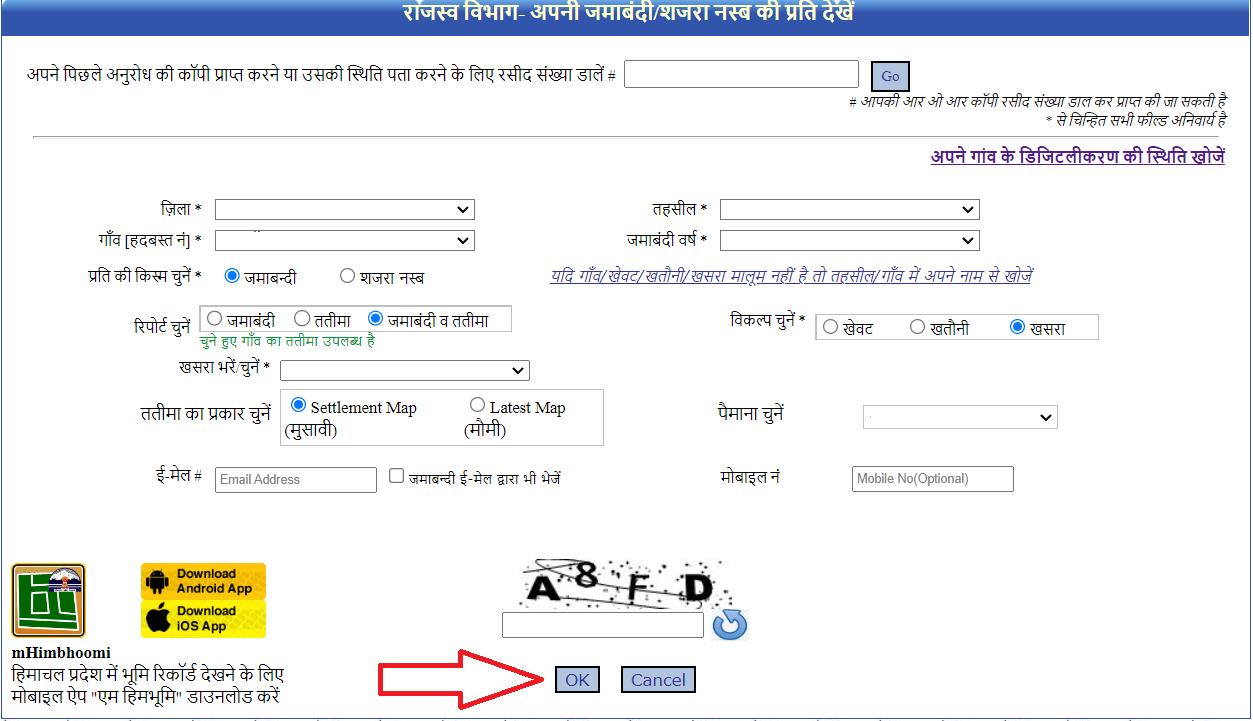
You have three options for finding the Jamabandi copy: Khewat, Khatauni, and Khasra. Choose the option with the most information and fill it out. If you want your Jamabandi copy sent to your email, check the box next to that option and solve the Captcha. Finally, press the OK button.
Step 2 – See Jamabandi copy –
Your Jamabandi HP will appear in the new window as soon as you click the OK button. This contains a wealth of information about the land and its owner. This Jamabandi can be downloaded by clicking the Save as pdf button.
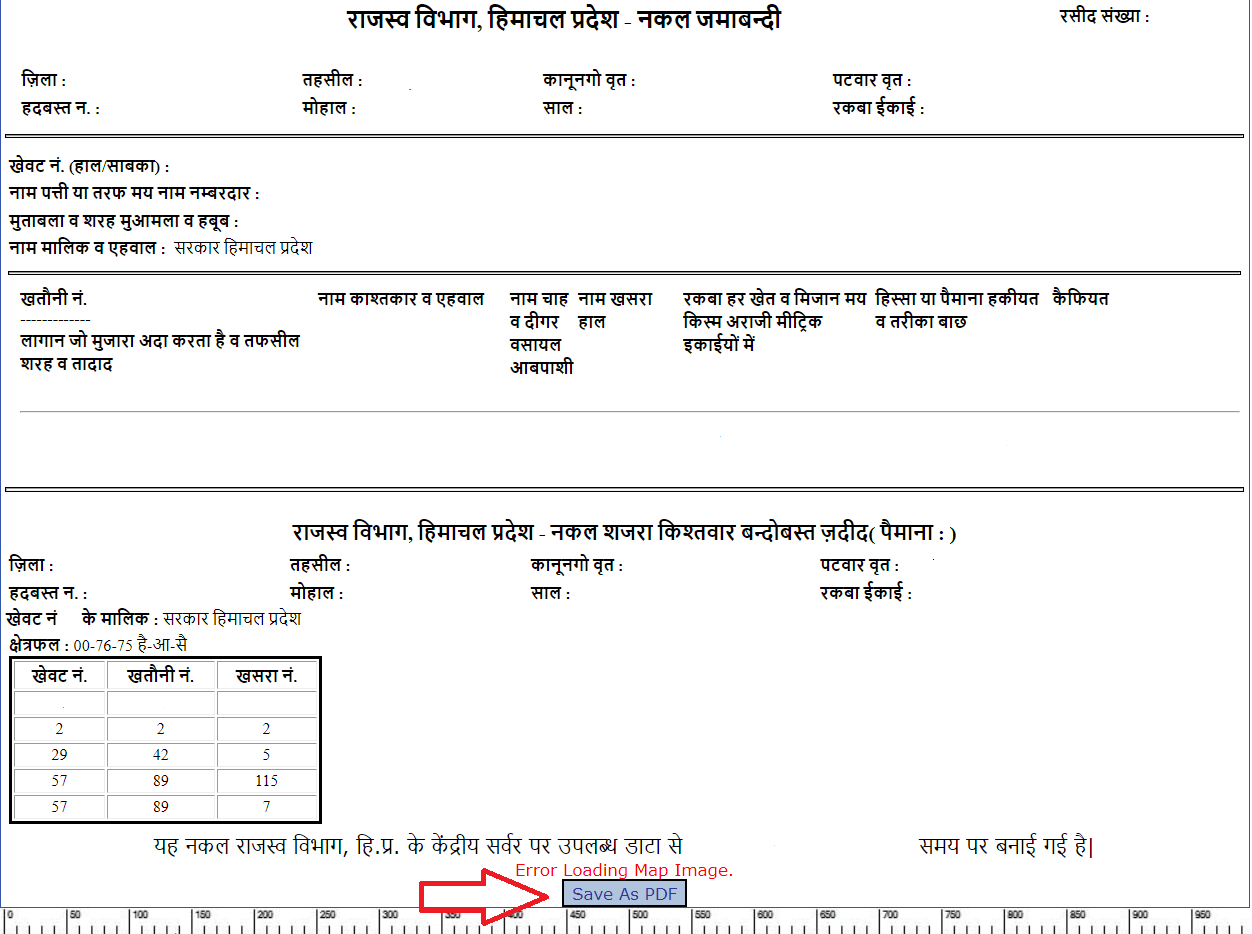
Himbhoomi: View Circle Rate of Your Village
Visit the Circle Rates page Select your District and SRO Office then click on Submit button.
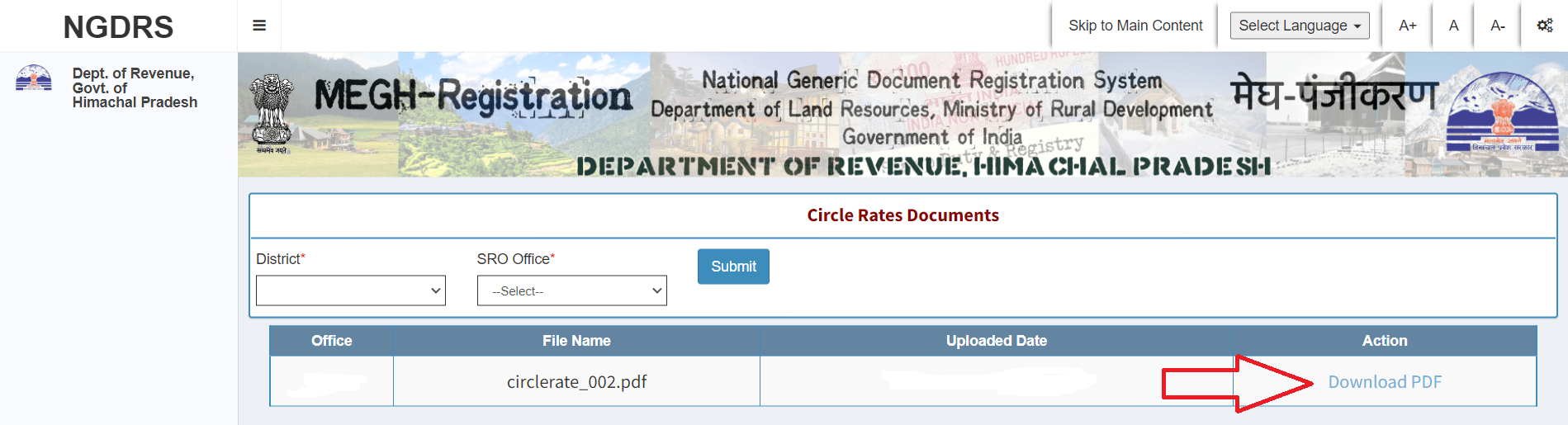
- The Office, File Name, Uploaded Date, and Action Tab will then appear.
- When you click the Download PDF button and open the file, you will see your village’s Circle Rates.
| Visit NGDRS –> View Circle Rates |
Himbhoomi: View Govt Land Bank (Sarkari Bhoomi)
Govt Land (Sarkari Bhoomi) is government-owned land. Himbhoomi Portal allows you to search for these lands.
- Go to HimBhoomi‘s Check Govt Land Page > himbhoomilmk.nic.in/checkGovtLand.aspx
Select the district, Tehsil, Owner (Central Government and Himachal Pradesh Government), and type of land after arriving at the government land view page. Then enter the Captcha code and press the OK button.
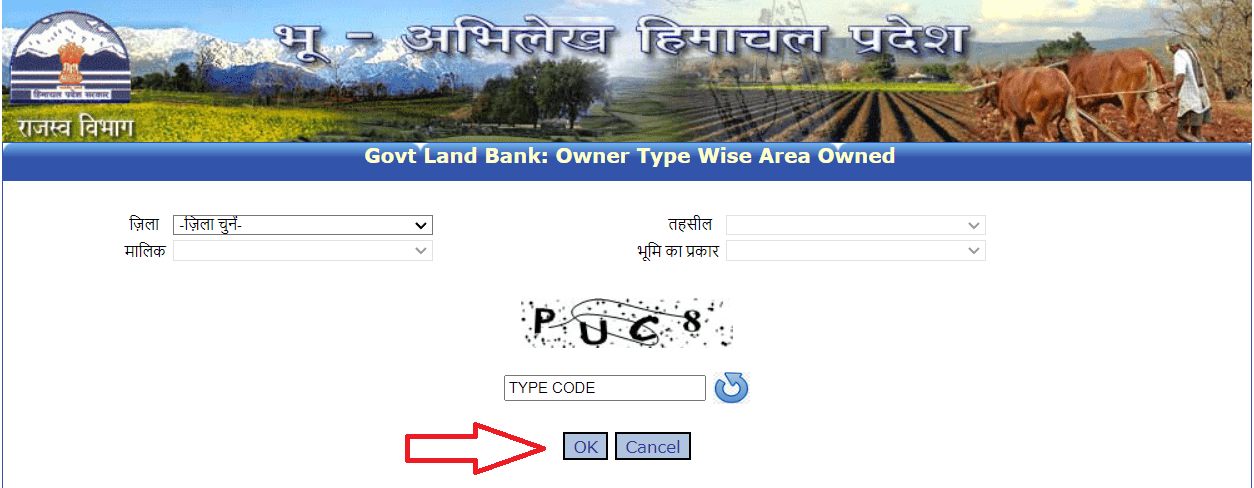
The list of government lands is now available. This will provide you with information on government lands. In Export, click on the Excel file icon to download this information.
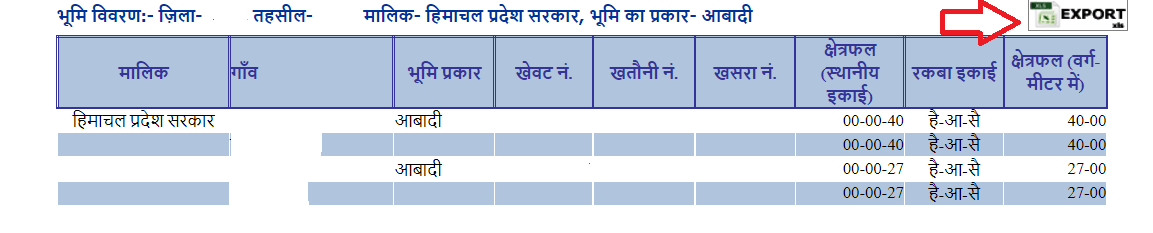
Himbhoomi: How to see Mutation Application Status?
- Go to HimBhoomi‘s Homepage > MEGH Services > Mutation Request
- Page – ehimbhoomi.nic.in/OMR/frmOnlineMutReq.aspx
You can check the status of your Mutation application online if you have applied. Enter your mobile number, which you provided when you applied. Finally, by clicking on the Check Status button, you can learn about the status of your Mutation Status.
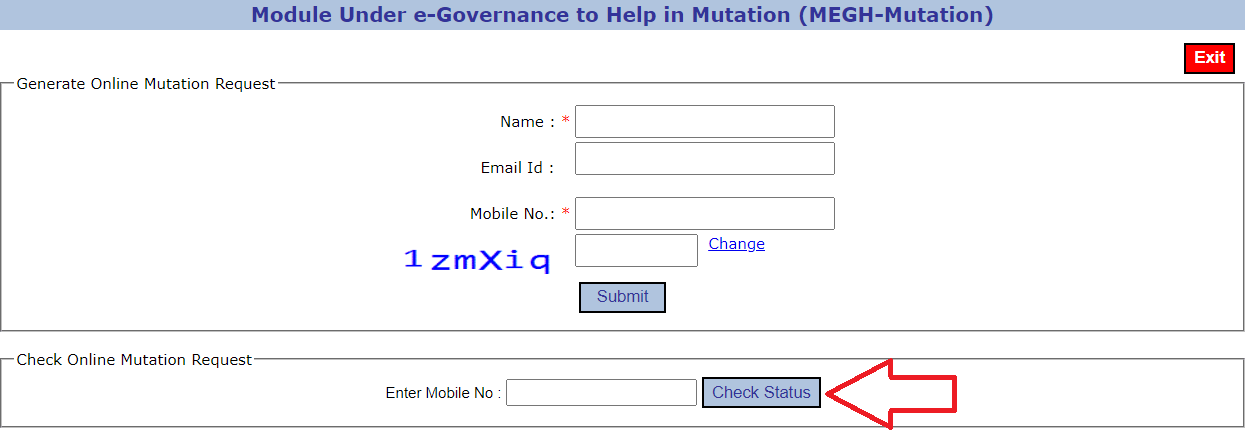
Himbhoomi: How to request for Damarcation?
- Go to HimBhoomi‘s Homepage > MEGH Services > Demarcation Request
- Page – ehimbhoomi.nic.in/Demarcation/frmOnlineDemReq.aspx
Select your District, Tehsil, Village, and Jamabandi Year after arriving at the Demarcation page. Then enter the person making the request’s name, phone number, and email address. Select the measles of the Land Owner and Respondent, enter the reason for demarcation, and then click the Submit Application button.
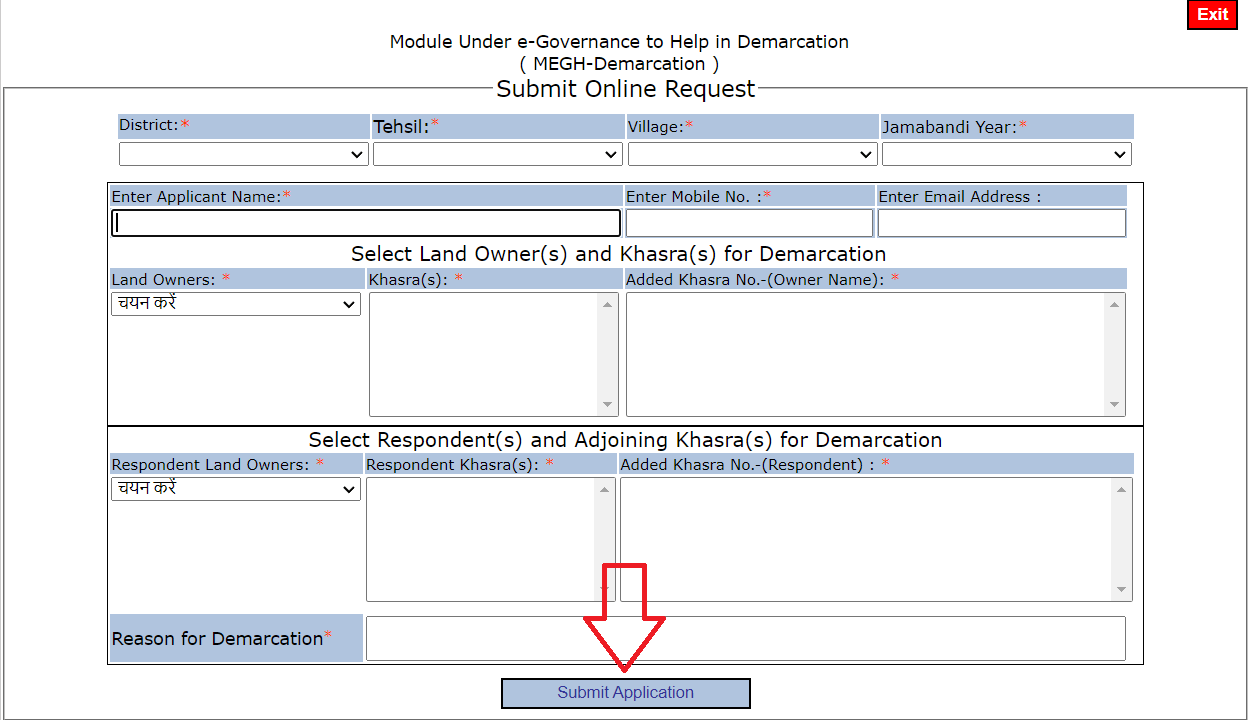
mHimbhoomi App – Land Records on Mobile
Download the “m-Himbhoomi” mobile app to view Himachal Pradesh land records on your mobile device.
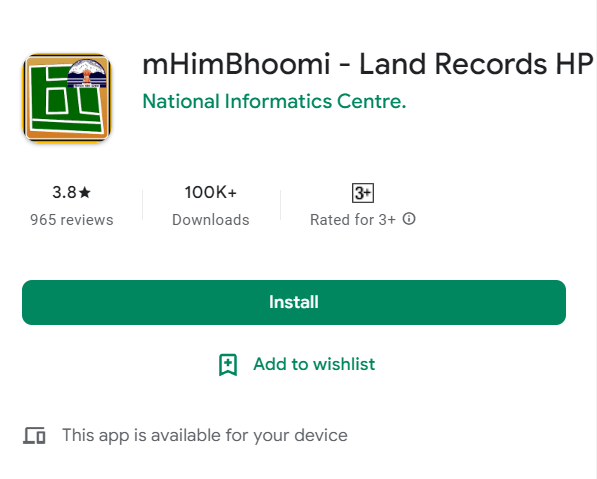
Download the mobile app ” mHimbhoomi ” to view Himachal Pradesh’s land records.
| Download –> Android App |
| Download –> iOS App |
Himbhoomi Contact Details – Helpline Number
| Directorate Of Land Records, |
| Block No 28, SDA Complex, Kasumpati Shimla Himachal Pradesh. |
| Tel – 91-177-2623678, Email – dlr-hp@nic.in |
| Email – lmk.helpdesk@hp.gov.in (Only For LMK Users) |
| Central Public Information Officer |
| Land Records Department, Public Information Officers |
| HimBhoomi 2025-Check Jamabandi (RoR), HP Land Records Online Official web Visit HimBhoomi at himachal.nic.in |
| Visit Homepage at edpost.in |