If your Canara Bank ATM/Debit card is lost or stolen, you must immediately block or add it to your “Hotlist” to prevent misuse and ensure your safety. By contacting the toll-free number for Canara Bank or sending an SMS with a code from the registered mobile phone, you can ban your ATM card. By carrying out any of these actions, you can instantly block your card.
Canara Bank ATM Block Number
How to Block a Canara Bank Debit or ATM Card By texting (CAN “space” HOTLISTDC “space” CARD NUMBER (16 digits), send it to 5607060 from the registered mobile phone in Canara Bank, you can ban the ATM card from that financial institution. When the card is hot-listed, the cardholder receives a confirmation SMS alert.
If Debit card is lost or misplaced what should I do? Please call 1800 425 0018 to get the card hotlisted / blocked.
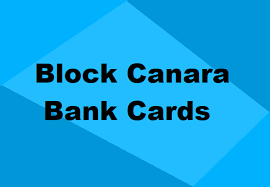
Also, Canara Bank customers can call at 24 hours toll-free helpline numbers 1800 425 0018.
Note: Due to the Syndicate Bank merger, all of the Canara Bank’s previous branches and IFSC codes have been altered. For more information, please refer to the merger notice or the link provided.
Additional Info Related to Canara Bank Services
FOR HOTLISTING CANARA BANK DEBIT CARDS
- Send SMS to 9266623333 from your Registered Mobile number as follows:
- CAN <space> HOTLISTDC <space> CARD NUMBER (16 digits)
Or
Please call the below number to get the Canara bank ATM Debit card hotlisted/blocked
- 1800-425-0018 (Canara bank ATM Debit card block toll-free number – 24×7)
(Always keep your card number with you for this exigency and don’t disclose the card details to anyone)
FOR HOTLISTING CANARA BANK CREDIT CARDS
Send SMS to 9266623333 from your Registered Mobile number in Canara bank as follows:
- CAN <space> HOTLISTCC <space> Card Number (16 digits) <space> Date of Birth (yyyymmdd )
Please call the below number to get the card hot listed/blocked
- 1800-425-0018 (ATM & Credit block toll-free number – 24×7)
(Always keep your card number with you for this exigency and don’t disclose the card details to anyone)
How to Block Canara Bank ATM Card Online
You can Block your Canara ATM card if you have access to online banking by logging into your account and choosing the “Block Card” option under the Debit Cards section.
- Visit the website at (https://candi.canarabank.in/omnichannel/) in the first step.
- Step 2: Choose Retail user under the E-banking area.
- Step 3: Proceed to log in, and then click the Card Blocking option, or log in to your E-banking portal and click the Card Blocking option under the Debit Card Tab.
How to Block Canara Bank ATM Card by Visiting Branch
You can visit your local branch to close your lost card if you are unable to use any of your banking services. To block your Card, submit a written complaint to the bank with your address and other account information, or complete the necessary paperwork at the branch.